With the groundwork for the best TVs of the year laid from January's tech extravaganza CES 2023, the coming months are shaping up to deliver some really big, really bright TVs with incredible picture technology, insanely fast refresh rates, wireless connectivity and much more. And as those TVs roll out, we'll be right here with the reviews of them all to share what all the fuss (or lack thereof) is all about — we're expecting big things from the likes of LG, Samsung, Sony, and even Roku.
In the meantime, 2022's TVs are still holding their own if you're looking for a new panel to rock some movies, shows, or games (video or otherwise) on and just can't wait — there will be deals, too. Whether you're looking for the best TVs money can buy, or simply want to score an excellent deal on a great set that won't break the bank, we know that even beginning to understand what models to look at can be extremely intimidating. But not to worry: We're here to help you make sense of all the best TVs on the market.
If you just can't wait for a new TV, we're still in love with the 65-inch LG G2 Evo Gallery Series 4K OLED TV. With its stunning LG OLED Evo panel, the G2 delivers some of the best color volume and black levels we've seen on any TV. And in terms of the overall G2 experience, great color and contrast are merely scratching the surface of what this 2022 OLED can do.
And while the LG G2 is our current top pick, it carries a premium price tag, which puts it out of reach for many. But the good news is that many of the best TVs of 2023 are far more affordable. And even if they can't quite match all of the G2's attributes, some come very close.



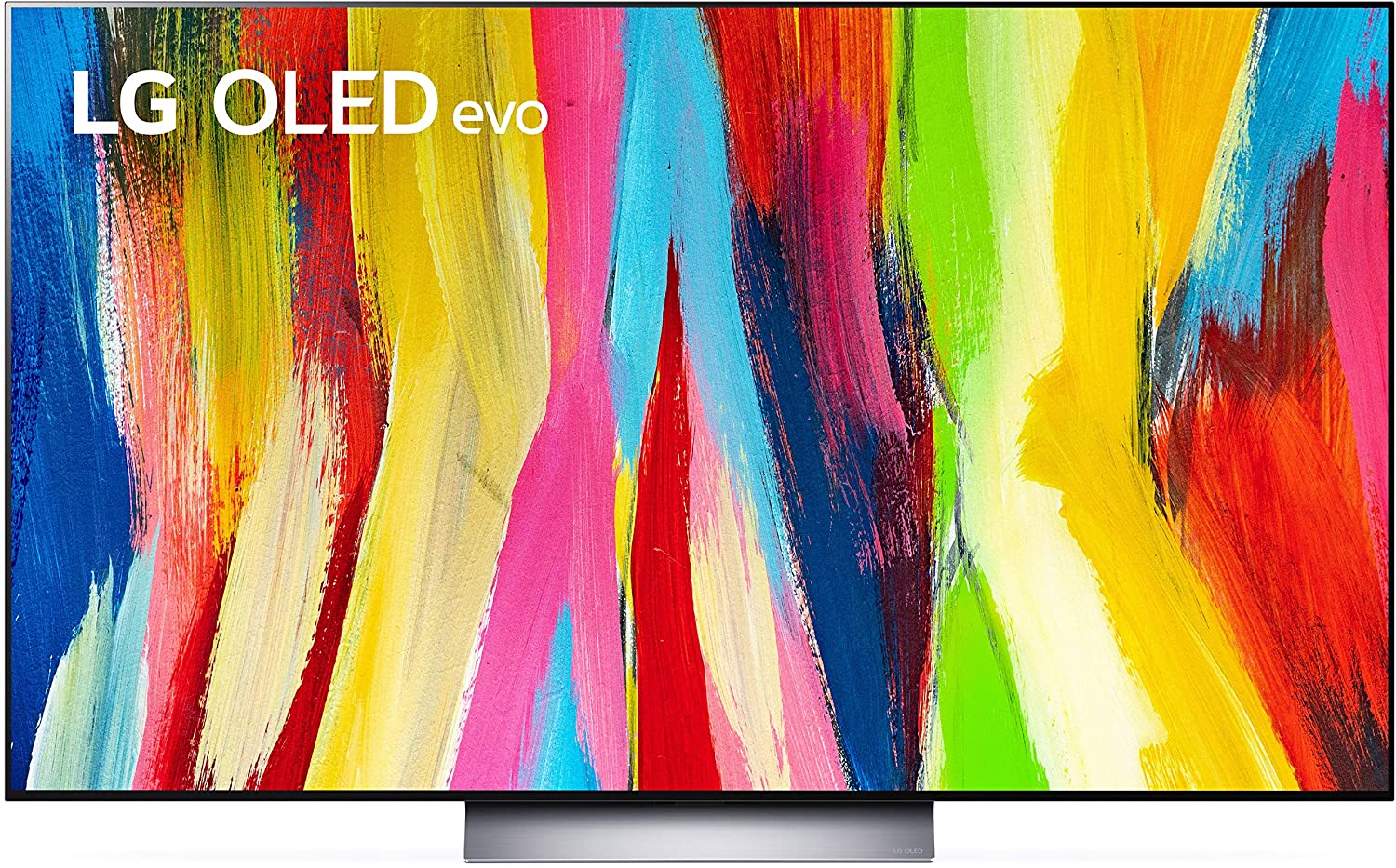





65-inch LG G2 Evo Gallery OLED
The best overall TV
- Class-leading brightness
- Outstanding color accuracy
- Perfect black levels
- Top choice for gamers
- Top-notch design
- Disappointing stand-mount option
Year after year, LG continues to deliver the most impressive OLED TVs, and somehow, they continue to one-up themselves when it comes to picture quality, design, and overall performance — 2022 was no exception and 2023 is shaping up to be another banner year. Whether you're a film fanatic, sports buff, or heavy-duty gamer, the LG G2 is the TV to buy if you want a TV that can do it all.
Available in four sizes (55-, 65-, 75-, and 83-inches), the G2 OLED is the latest model in LG's Gallery Series, with the "Gallery" moniker referring to the fact that this TV is designed to look like a wall-mounted painting. In fact, LG is so determined to get the G2 on your sheetrock that you won't even find a pedestal or set of feet in the box (you can purchase the stand separately).
From regular cable TV channels to jaw-dropping 4K HDR content, you're not going to beat the picture you'll get with the G2. Blacks are inky and deep, colors are rich and abundant, and thanks to the Evo panel, this TV gets nice and bright, too. On top of four HDMI 2.1 inputs, AMD FreeSync, NVIDIA G-Sync, and variable refresh rate (VRR) support for all your next-gen gaming needs, along with support for HDR10, Dolby Vision IQ, and HLG formats, the G2 is also loaded with the best version of LG's WebOS system to date. Simply put: your Netflix and Hulu streaming has never looked and felt so good.
Sure, OLED TVs don't always deliver the brightest picture, and if your TV gets a lot of use during daylight hours, something like the Samsung S95B may be a better overall fit. But we're betting that for most viewers, the brilliance and clarity delivered by the LG G2 will be plenty.


65-inch Samsung S95B
A solid runner-up
- High overall brightness
- Excellent color brightness
- Superior contrast
- Perfect blacks/uniformity
- Great for gaming
- First-gen technology
- Size limits
It's hard to put any TV up against the 65-inch LG G2 (our top pick), but the Samsung S95B may actually be better than the G2 for some specific viewing situations.
For starters, the S95B is a QD-OLED set (although Samsung is just referring to it as OLED), which means that it essentially combines a traditional OLED panel with the powerful luminosity of the brand's tried and true "quantum-dot" QLED backlighting. It's the perfect combination of brightness, color, and contrast, even if you're doing most of your TV watching in a bright room.
The S95B also features four HDMI 2.1 inputs, eARC capabilities, VRR support up to 4K/120Hz, and the ability to decode a number of HDR formats, including HDR10, HDR10+, and HLG.
Like any first-gen engineering, Samsung probably has design elements, specs, and various bells and whistles to tweak in the years to come, but right out of the gate, the QD-OLED experience is TV-watching like we've never seen.


Sony Bravia XR A95K
The best-performing TV
- Next-level color purity
- High color brightness
- Wide color gamut
- Perfect black levels
- Great sound
- Expensive
Before the above-mentioned Samsung S95B, the QD-OLED red carpet was officially rolled out with Sony's Bravia XR A95K Series. Available in 55-inch and 65-inch sizes, the A95K Series is, no questions asked, the very best-performing TV that money can buy.
In our hands-on review of the A95K, we were simply blown away by every measurable spec you can house under a picture quality umbrella — from peak white and color brightness to overall color volume, contrast, motion capabilities, and depth.
Because this is a QD-OLED TV, color-emitting quantum dots work in unison with the TV's self-emissive OLED screen, resulting in extremely pure and lifelike imagery with deep contrast, but also with the brightness-induced knockout punch of a traditional QLED TV. And because OLED panels use those self-emissive pixels that can be turned on and off individually, this means that when a movie or TV show calls for a dark screen, you'll be getting the best-looking blackness a TV can produce.
Our own senior editor at large, Caleb Denison, put the A95K through its paces for his review (which you should definitely read), testing the A95K's capabilities with HDR, SDR, and 4K Blu-ray content, all with astonishing results.
The A95K is also an excellent TV for gaming, and while you won't find the integrated gaming hub controls of Samsung and LG TVs, the A95K still delivers 4K/120Hz, on top of VRR support and an Auto Gaming Mode.
The A95K also runs on Google TV for all things smart, delivering a seamless and user-friendly experience for all things Netflix, Hulu, and Disney+. Yes, it's expensive, but this is the ultimate case of "you get what you pay for," as the Sony A95K can handle anything you throw at it (save for the remote) with style and jaw-dropping performance.


65-inch LG C2
Another great LG OLED
- Slick new design
- Improved peak brightness
- Excellent black levels
- Solid color accuracy and gamut
- Great for gamers
- Some peak brightness artifacts
- Complex smart TV system
When LG rolled out its new OLED Evo panels on a handful of 2021 models, we were beyond impressed with what the new hardware meant for TV-watching, especially certain types of movies. With promises of OLED-flavored contrast linking hands with the type of brightness only seen on the most powerful QLED sets, the Evo engineering delivered an all-immersive, at-home cinema experience that looks fantastic in even the most brightly-lit rooms.
2022 brought us the much-loved LG C2 OLED Evo. While not considered a flagship set, the C2 builds upon a number of the amazing picture features and other add-ons that we loved about its predecessor, the LG C1.
Available in sizes from 55 inches up to 83 inches, the 65-inch C2 is the perfect middle-ground size for most homes. And in terms of design and tech, LG really notched things up last. The C2 features a totally reworked WRGB screen with chart-topping peak brightness marks, four HDMI 2.1 inputs for all our next-gen entertainment sources, and an improved Alpha 9 Gen 5 processor that delivers breathtaking colors, adaptive brightness control, and incredible upscaling.
Gamers will appreciate the inclusion of Nvidia G-Sync and AMD FreeSync, with both technologies banding together to create the ideal TV for high-bandwidth, action-oriented gameplay from today's leading consoles and PCs.
While the sound isn't something we'd sing the praises of, LG made good on its promise of a revamped and reimagined C series TV, and we couldn't recommend the LG C2 OLED Evo more.
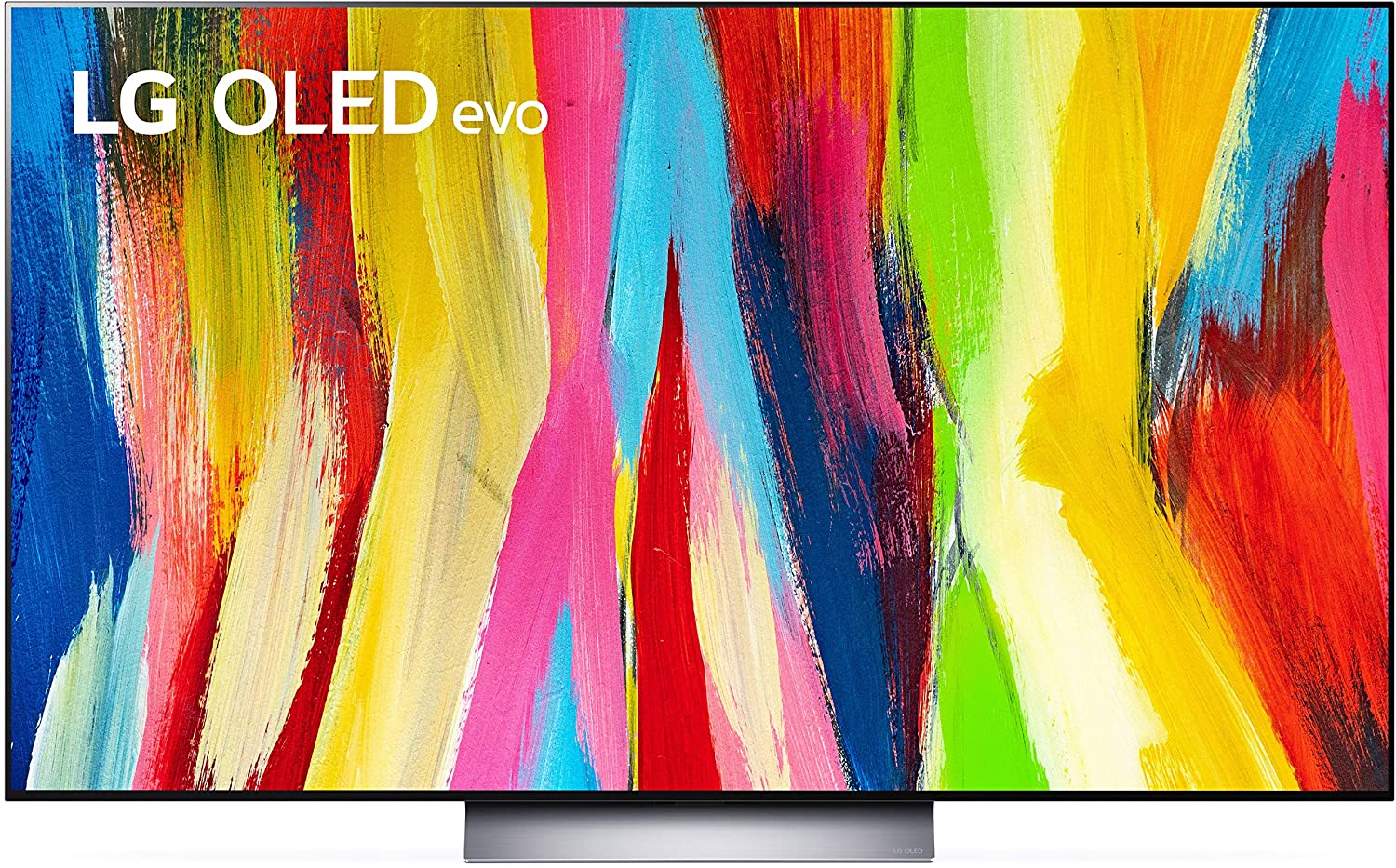

65-inch Hisense U8H
The best for bright rooms
- Intensely bright
- Class-leading black levels
- Impressive HDR imaging
- Vibrant, accurate Color
- Surprisingly Good Sound
- Quirky user interface
- Some bugs
Hisense is one of those TV brands that never ceases to amaze us. On par with names like TCL and Vizio, Hisense produces some excellent TVs with features and performance akin to much higher-priced offerings from the likes of Samsung and LG, but at a cost that most consumers can stomach. And when it comes to the most arrestingly bright TV that you can buy today, there's nothing better than the mini-LED powered Hisense U8H.
The next generation of the 2021 U8G Series, the U8H actually requires a bit of tweaking out of the box, at least in our opinion. But once you've adjusted and disabled a couple of picture settings, you're going to get one of the most vibrant images on the market, regardless of what source you're watching. In our hands-on review of the U8H, we clocked peak nit levels that only the best models from Samsung, Sony, and LG have come even remotely close to.
And thanks to a very active backlighting system, the U8H is capable of delivering some of the best contrast levels we've ever seen on a QLED set, with minimal light blooming present in dark scenes. That's on top of two HDMI 2.1 inputs, a 120Hz refresh rate, and powerful HDR support.
While we had a couple of issues with the user interface which were fixed with a software update, if you're looking for a bright set with impressive colors and contrast, and at a crazy-good price, the Hisense 65-inch U8H is an incredible option.


65-inch Sony A90J
A premium OLED for cinephiles
- Brightest OLED TV
- Exceptional HDR performance
- Perfect black levels
- Stunning detail
- VRR still missing
We declared Sony's 2020 XBR A8H OLED TV as the most cinematic 4K TV, thanks to the subtleties in detail that Sony was able to extract from its OLED panel. 2021's pick, the Bravia A90J Master Series, was still one of our favorite cinematic TVs last year.
If you checked out our description of the LG G1 Gallery Series above, you know that it's LG's brightest OLED TV to date, thanks to the new LG OLED Evo panel and LG's picture processor. Well, Sony has always had a way of squeezing even more performance from a given panel than LG, and the A90J exemplifies this capability.
Through specialized heat sinks, Sony can run the A90J's panel longer and harder without damaging the OLED material itself, which leads to an exceptionally bright image — brighter even than the G1. And when you layer on Sony's latest Cognitive Processor XR — a computer brain that Sony claims works a lot like a human brain — you've got what our reviewer described as the "best picture quality I have ever seen [...] this TV is now the benchmark, and it’s going to be hard to beat."
Yes, the same reviewer said something similar about the G1, but in fairness, he had not reviewed the A90J yet.
The A90J also scores very highly when it comes to sound quality. Sony's Acoustic Surface Audio+ turns the entire OLED panel into a speaker, while its XR Surround makes that sound feel as though it's coming from all around you — perfect for virtualized Dolby Atmos without a soundbar. But given that most A90J buyers will be running an AV receiver for their sound, it's pretty darn cool that the A90J has its own center channel speaker terminals, which lets you use the TV as a replacement for your existing center channel speaker.
With Android TV (and the new Google TV experience) running the user interface, it's like having a top-notch streaming media device built-in, plus Sony has embedded Apple's AirPlay and HomeKit in addition to Google's Chromecast, leaving no stone unturned in terms of wireless device connections.
There are really only two drawbacks to the A90J, and one of them may not matter to you at all: There's no VRR support for now, which gamers should be aware of, as it might affect their favorite games. The other is the price. At $4,000 for the 65-inch model, the A90J is very, very expensive.
That's why the LG G1 won our overall best pick: It comes incredibly close to the A90J in terms of picture quality, it has every gaming feature you could want, and it costs $1,500 less.
Still, if you want the best cinematic experience in 4K TV, the Sony A90J OLED 4K HDR TV is the TV you've been waiting for.


75-inch TCL 6-Series 8K TV
The best 8K TV within reach
- Excellent picture quality
- Surprisingly good sound
- Improved Roku TV remote
- Easy setup
- Excellent for gaming
- Poor off-axis performance
8K is still very much an emerging corner of the entertainment world, so much so that — with the exception of some 8K videos on YouTube — there isn't much actual 8K content readily available right now. That hasn't stopped TV manufacturers from rolling out 8K displays, though, and right now, the TCL 6-Series (2021) R648 is the most affordable way to get a big, 75-inch picture in full 8K resolution.
Given that it shares the same name with TCL's 6-Series 4K Roku TV (R635), it's tempting to think that the R648 is simply a carbon copy, but with more pixels. But our reviewer discovered that's not the whole story. The 8K model has better brightness, contrast, and even better black levels, thanks to its impressive 240 contrast control zones that are used for local dimming of the mini-LED backlight system.
These performance gains are the key to the TV's awesome HDR and SDR picture quality, which is so good, it compares favorably to OLED TVs, which are still the leaders in this area. "Is the R648 a substitute for OLED in a setting with controlled lighting?" asks our reviewer. "No, not in terms of contrast and color. But in a brighter room, it will offer significantly better performance than most OLEDs on the market."
Interestingly, unlike some TVs that require substantial settings tweaks to maximize their picture quality, and then require that you repeat the process for each input and streaming app, the 6-Series 8K TV greatly reduces this annoyance by copying your first set of adjustments to every source, while still letting you adjust each one manually if you want to.
That thoughtful ease of use carries over into the excellent Roku software. As usual, you get a huge choice of streaming apps, a dead-simple interface, and integration with a wide variety of ecosystems like Google Assistant, Amazon Alexa, and Apple HomeKit. But TCL also includes an improved Roku remote with voice capabilities. Apple device owners can take advantage of Apple AirPlay for streaming local videos, music, and photos from their gadgets to the 6-Series.
Surprisingly for a TV, the 6-Series R648 has an awesome built-in sound system, complete with its own subwoofer, midrange drivers, and dedicated tweeters. You may still prefer to use a soundbar, but you certainly don't need to. Speaking of sound, Dolby Atmos is supported, and if you connect the TV to a soundbar or an AV receiver via the HDMI eARC port, you'll be able to enjoy Atmos via those external devices too.
Gamers will be thrilled with the 75-inch TCL 6-Series Mini-LED 8K Roku TV advanced gaming features like VRR, auto low-latency mode (ALLM), auto game mode, and THX Certified Game Mode, for the ultimate in gaming performance.
Our only critiques of the 6-Series are relatively minor: The TV suffers from poor off-angle viewing (but with a 75-inch TV that may not matter as much) and there's no built-in support for ATSC 3.0 (or NextGen TV as it's also known).


55-inch TCL 6-Series 4K TV (R655)
Great QLED at an affordable price
- Punchy HDR brightness and color
- Minimal backlight blooming
- Good motion resolution
- Great viewing angles
- Intuitive Roku interface
- Requires adjustment for best picture
- Struggles to clean up low-quality content
Digital Trend's master of all things TV, Caleb Denison, began his review of the latest 2022 model of TCL's esteemed 6-Series (R655) by saying, "Another year, another outstanding TCL 6-Series TV. This is getting predictable." And, indeed, it is. If you haven't been keeping an eye on TCL's meteoric rise through the TV-brand ranks, their 6-Series QLED has become a go-to because it's picture quality is remarkably close to that of bank-breaking higher-end sets but for a price that's way easier to swallow.
Available in 55- to 85-inch models that range from $700 to $2,000 and in either Roku or Google TV varietals (our focus is on the 55-inch Roku here), the TCL 6-Series is the brightest of its lineup yet at a blistering peak brightness of just under 1,500 nits in our test. The 6-Series is a 4K UHD mini-LED TV that has QLEDtech under the hood, which means it delivers deep, inky blacks and truly stunning color with minimal blooming (where light from pixels can bleed into other pixels). In our review, Denison praised it for the color settings being good to go for most people, out of the box, but suggested that with a little adventurous tweaking the TV can really blow you away. All the HDR bells and whistles are here, too, including Dolby Vision, HDR10+, HDR10, and HLG for dynamic contrast to all your compatible movies and shows.
Gamers will also benefit from the 6-Series's AMD FreeSync Premium Pro and speedy 144Hz variable refresh rate (VRR) for smooth, responsive, and stutter-free gaming.
Like most TVs now, the TCL 6-Series (R655) can be controlled by voice with support for Siri, Alexa, and Google Assistant, and you can even use Apple AirPlay to cast music, video, and photos. In short, the TCL 6-Series is a high-performance TV at a price most can afford.

Frequently Asked Questions
The answer to that depends on many factors, including your stylistic preferences, the size of the room, and how far away you'll be sitting. Take a look at our guide to choosing the perfect TV size for you.
If you want to enjoy your TV from a variety of viewing positions, you'll need a TV with wide viewing angles. Of the two main LCD panel types (IPS and VA), IPS panels offer the greatest viewing angles. However, this can sometimes come at the cost of worse contrast. Only OLED TVs can offer both excellent contrast and viewing angles, but their image quality might degrade in very bright rooms.
QLED stands for quantum dot LED TV, and it uses a layer of tiny particles to enhance an LED TV's color accuracy without diminishing brightness. QLED TVs still don't deliver the perfect blacks of OLED TVs, but the newest ones come very, very close. Because QLED TVs often have powerful backlights that use hundred (or in the case of mini-LED, thousands) of LEDs, they can get brighter than the brightest OLED TVs.
You may want to check out our article that covers QLED vs. OLED TV: What’s the difference, and why does it matter?
OLED stands for organic light-emitting diode, and these TVs are notable for their ability to produce perfect blacks and what is sometimes referred to as "infinite" contrast. These TVs achieve this through their ability to completely shut down the light they emit on a pixel-by-pixel basis, something QLED TVs can't do because they rely on a separate backlight to create brightness. You can block a lot of the light produced by a backlight, but not 100%.
These are the best Roku TVs.
That depends on the TV, but as a general rule of thumb, the better (and more expensive) the TV, the better the upscaling.
Almost all new TVs are 4K, so there are plenty of fantastic options to choose from at the lower end of the pricing scale. Don't expect a standard LED TV to rival an OLED, though — set your expectations accordingly. We recommend looking for a quantum dot LED TV (QLED) model, as these will offer the best picture quality at lower prices.
Yes, so long as your computer has an HDMI output. Adapters can be used for other output types but frequently do not pass along audio.
Most modern TVs can be paired with Amazon Alexa and Google Assistant through either an Amazon Echo, Fire TV, or Google Home. Some televisions even have them built-in, eliminating the need for a smart speaker.
Right now, there are no TVs that have Siri built-in. Those that support AirPlay 2 and HomeKit, however, can be controlled using Siri on an iOS device, such as an iPad, iPhone, or HomePod Mini, as well as a Mac.
OLED TVs are the only type of 4K TVs that have the potential to suffer from burn-in, though it's incredibly uncommon. Unless you like to leave the same news channel playing for eight hours a day, seven days a week for weeks on end, you probably don't need to worry about it.
How we test TVs
Finding the right TV is hard. Unless you want to drag your La-Z-Boy to the local big box retailer and ask to spend the night, it’s hard to get the hands-on time you need to make an educated decision, and even if you do, comparing the minutiae of dozens of similar sets can seem to be an impossible task. That’s what we’re here for.
At Digital Trends, we aim for our product reviews to provide readers with insight into both a product's technical performance, and its usability. To that end, we go beyond specs and measurements by placing emphasis on the user experience. For televisions, that means taking a close look at all the little touch points that, taken together, make the difference between a TV you can live with and a TV you’ll love. Here’s how we test TVs to provide readers with valuable, real-world insight before making that important purchasing decision.
Testing environment
The bulk of our testing takes place in a completely dark room. This allows us to adjust picture settings and test a TV without concern for ambient light and the effects it has when reflected off a TV’s screen. Later, we’ll move the TV to a room made bright by lots of exposure to natural sunlight through multiple windows. This gives us the opportunity to see how well the TV will perform in a real-world scenario, as many TVs are placed in common rooms where light is not so easily controlled.
Deboxing and placement
As we pull a TV from its box, we take note of how well it is packaged for transit. This is an important consideration for those who may order their TV online and need to know that their product will arrive in tip-top shape. We also pay attention to how easy it is (or isn’t) to remove the TV from its packaging and attach it to its stand. Once the TV is in place, we take a look at the TV’s stability – nothing’s worse than a TV that wobbles every time you get up for popcorn or that’s one bump away from taking a dive to the floor.
Build quality and visual appeal
We take a look at several factors involved with the TV’s build quality and visual appeal. We check the back panel to see if it is strong or flimsy, get a feel for the material that the bezel is made of and gauge the strength of the display panel. We look at the build quality of the base and judge how well it aesthetically matches up with the TV. We then take a step back and examine how reflective the display panel is in bright conditions and consider the display’s overall visual appeal as we imagine how it will integrate with various types of home decor. If a display’s bezel is littered with marketing stickers, we expect them to be easy to remove.
Setup and first impressions
Making connections to a TV is generally a straightforward procedure. If it is not, we’ll certainly mention it. Since many of today’s TVs offer access to several online media services, we take this time to enter our account information and passwords. Those TVs that make the data entry process easier get bonus points since the status quo is for the process to be a pain in the neck. We’ll also check to make sure our LAN connection is functioning and that the TV has successfully connected to our network and the Internet.
With data entry out of the way, we begin to feed the TV with 1080p content that we are very familiar with. We generally use the same six or seven scenes that we’ve seen countless times on a myriad of televisions over the past few years. We’ll cycle through the TV’s different picture pre-sets and note our impressions of the images we see from the TV straight out of the box. This information will be compared with the results we get after we calibrate the TV.
Calibration
We primarily use the Spears and Munsil High Definition Benchmark Blu-ray disc to calibrate the TVs we test. This particular disc offers an excellent combination of test patterns for calibration and video sequences for gauging the TVs performance against benchmark standards. Occasionally, we will break out other test discs to cross-examine our settings.
To start with, we disable all image-correction processors implemented by the manufacturer in order to level the playing field. We may later fold these processors back in. If we note that any particular image processor provides significant improvement to the image, we’ll be sure to mention it in our review.
Digital Trends uses the same calibration tools and benchmarks available to consumers; you won’t find us using lab equipment to take lofty measurements such as how close a set’s color temperature gets to 6,500 Kelvin. Why? While this sort of information can be very valuable to some, we feel our readers are more interested in knowing how easily the display can be calibrated using commonly available tools and resources.
Once we have calibrated the television, we look at how much adjustment to the TV’s default settings were needed in order to reach desired standards of performance. It is based on this user-oriented standard and our experience calibrating similarly classed televisions that we score some of the more objective points of a TVs performance.
Picture quality
With the TV calibrated, we re-visit the same video clips we used prior to calibration and further scrutinize the image by making subjective observations of factors such as motion blur, motion judder, visible artifacts, uniformity of brightness, black levels and color saturation. Once the display is moved to our “bright room”, we look at how reflective the screen is and see how the TV’s black levels and contrast hold up under the more challenging light conditions. We’ll often make adjustments to the TV’s settings to reveal how well the set maintains its color when backlight, brightness and contrast levels must be adjusted. If the TV has a sensor system designed to make automatic adjustments based on ambient light levels, we’ll test it at this time and draw subjective comparisons to similar systems we’ve tested in the past.
If the TV is 3D capable, we’ll test its 3D performance and rank it according to other active or passive 3D systems we’ve tested previously. We may look at 2D to 3D conversion, but tend not to weigh it heavily in our scoring since we consider this to be a novelty feature.
Menu navigation
All the built in features and functionality in the world don’t amount to much if it is difficult to get at them. Today’s TV’s pack far more than simple picture adjustments into their user menu. As the list of functions grows, the need for a well-organized menu system with a speedy response becomes increasingly crucial. Our TV testing takes menu navigation into consideration as part of a larger ease-of-use evaluation. We expect the the menus and options to be clear, intuitive and quick to respond to user input.
Internet and network media access
Many TVs offer access to the same streaming music and video services, but the design of the apps for them makes all the difference in whether we use them or not. We test apps for services like Netflix, YouTube and Pandora and compare them to the apps installed in competing televisions, as well as those found in other Internet media sources, such as Blu-ray disc players and game consoles. We expect content to be easy to access and easily searchable.
We also test the network media interface provided in DLNA certified televisions. The promise of access to pictures, video and music on a home network is appealing, but, again, only practical if the content is easy to access and quick to load.
Remote control
The remote control is a critical component in a TV’s ease of use. We check to see if the remote sits comfortably in the hand, and whether or not it is backlit. We expect buttons to be well laid out and a big enough to press without unintentionally pressing others. We like to see that frequently used functions are represented and that “hot-keys” are made available for some of the media apps. Off-axis function is also tested, as not everyone sits directly in front of their TV.
Audio Quality
While we usually recommend that a display be paired with some sort of external audio system such as a soundbar or home theater system, we understand that not everyone has plans for this and, even if they do, that the TV’s speakers will probably be used for everyday watching. This is why we provide information on at TV’s built-in audio performance. We’ve found that many manufacturers treat a TV’s built-in audio as an afterthought, and if the TV is going to sound terrible without external audio, you need to know it before you buy.
Overview
Once our testing is complete, we take into consideration a television’s overall performance, its price point, and the competition it faces with similarly priced and featured TVs. Over the past few years, we’ve seen performance increase as price decreases, thus redefining the notion of value in high-definition televisions. We also factor in the changing curve in technology as once-exclusive and expensive features like local dimming make their way down to mid-level and sometimes even entry-level models. This changing landscape puts pressure on models that demand a premium price, so scoring for premium models will tend to be tougher.
We want readers to walk away from our TV reviews with a solid idea of what it would be like to own any particular TV model, and whether the TV in question might be a good fit in their homes based on our published observations.
As always, we value reader feedback and will take comments,, requests and questions into consideration as we refine our testing processes to reflect the needs of our readers.
Glossary of terms
Here’s a rundown of some of the most common terms associated with today’s TV technology.
4K Ultra HD
This refers to a display resolution that is four times that of 1080p HD. A 4K Ultra HD TV’s pixel resolution is a 3,840 x 2,160 grid in a 16:9 aspect ratio, resulting in nearly 8.3 million pixels. This increase in density adds striking detail and realism to an image and allows larger screens to be viewed from closer distances without individual pixels becoming visible.
High dynamic range (HDR)
High dynamic range is probably most familiar to people through the HDR mode on their digital cameras. It’s designed to deliver a picture that has greater details in the shadows and highlights, plus a wider range of colors. HDR in televisions pursues the same goal. The color palette is wider, blacks are deeper, and whites are brighter.
Presently, there are two major HDR formats: HDR10 and Dolby Vision, with a third — HDR10+ — beginning to show up on new models, particularly those from Samsung. The first is the HDR standard, but Dolby Vision offers a premium experience. Consider a TV that supports both. HLG (hybrid log gamma) is another recent addition to the HDR collection, which supports over-the-air (OTA) broadcast content with HDR.
Full-array local dimming (FALD)
This refers to an LED TV’s backlighting system. A FALD display contains an array of LEDs spread out in a grid behind an LCD panel, rather than just at the edges of the TV. This LED array is broken up into zones that can be dimmed when necessary to achieve better black levels. Another benefit is more uniform brightness across the screen.
Wide color gamut (WCG)
These are the expanded color reproduction abilities of a 4K Ultra HD TV, which are closer than ever to what we see in a digital cinema. By approaching (or sometimes exceeding) the Digital Cinema Initiative’s (DCI) P3 color specification, a 4K UHD TV can produce billions of more colors than a 1080p HD TV.
Quantum dots
A layer of film loaded with tiny nanocrystal semiconductors is placed in a TV’s display panel to help produce a more accurate array of colors. Quantum dots work by producing a purer form of white light from a TV’s backlighting system, which helps the TV’s color filter perform more accurately.
Phosphor-coated LED
An alternative to Quantum Dots, phosphor-coated LEDs have a chemical coating to alter the light’s output. When used in a TV, this results in a purer backlight that’s more easily manipulated by a TV’s color filter, resulting in a wide color gamut and increased color accuracy.
HDMI 2.1
The latest version of the HDMI spec. It offers new enhancements for video games like variable refresh rate (VRR) and automatic low-latency mode (ALLM) and the ability to pass 4K signals to the TV at up to 120Hz, for ultra-smooth motion. HDMI 2.1 is a requirement for 8K video sources like the PlayStation 5 and Xbox Series X. For most non-gamers, HDMI 2.1 is a nice way to future-proof yourself but it's nowhere near a necessity yet.
HDCP 2.3
The latest version of the High-Bandwidth Digital Content Protection technology, which provides copy prevention specifically of 4K Ultra HD and 8K content. Any source device that requires HDCP 2.3 will require a TV with an HDCP 2.3-compliant HDMI port for a compatible connection.
HEVC (H.265)
Stands for “High-Efficiency Video Coding.” A new compression technology developed to make large 4K UHD video files smaller and, therefore, easier to stream over broadband Internet connections. HEVC is said to double the data compression ratio over H.264, the predominant encoding technology used today for 1080p videos while retaining the same video quality. A smart TV or streaming set-top box must be able to decode HEVC to playback 4K Ultra HD video from sites like Netflix and Amazon Instant Video.
VP9
An alternative to HEVC developed by Google and used predominantly for encoding 4K Ultra HD YouTube videos. For a smart TV or streaming set-top box to play 4K Ultra HD YouTube videos, it must be able to decode VP9 videos.
Editors' Recommendations
- This 77-inch LG OLED TV just got a massive $800 price cut
- This LG 75-inch 4K TV is a steal at $580 at Best Buy — save $220
- Buy a new TV at Best Buy and stream sports for free
- Perfect for March Madness, this Samsung 85-inch 4K TV is $300 off
- This simple trick gets you 54% off an Amazon Fire TV Stick 4K








