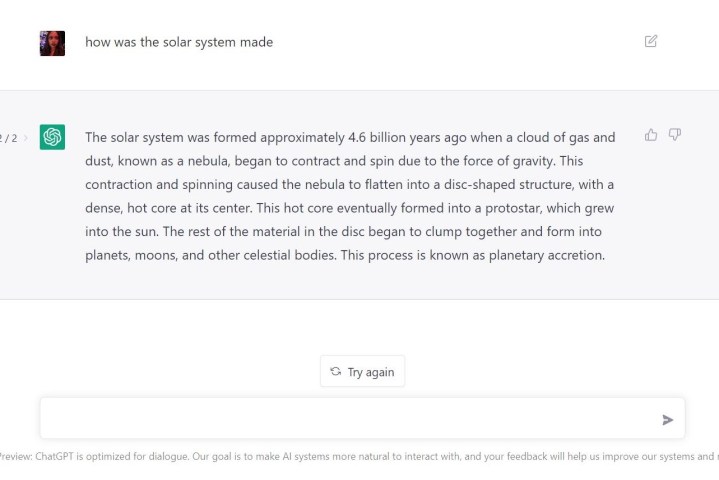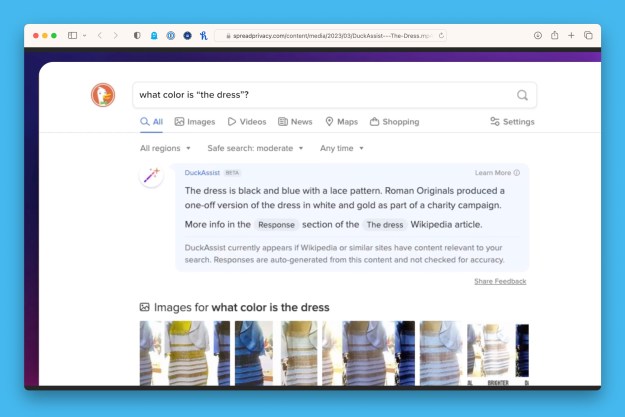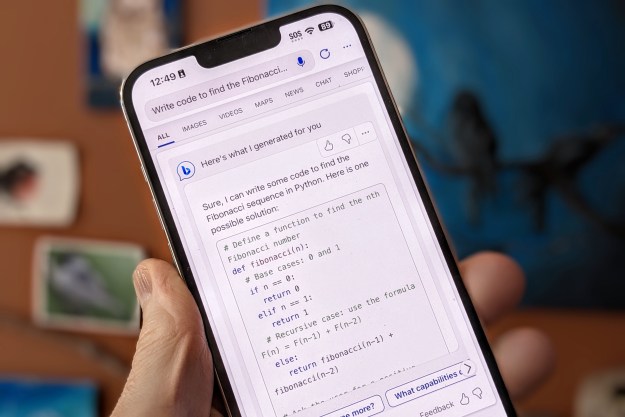ChatGPT has continued to dazzle the internet with AI-generated content, morphing from a novel chatbot into a piece of technology that is driving the next era of technological innovation. Not everyone’s on board yet, though, and you’re probably wondering; what’s all the fuss about?
- Is ChatGPT free to use?
- ChatGPT ‘at capacity’ network error
- Do you need to download ChatGPT?
- How to use ChatGPT
- How to register an OpenAI account
- ChatGPT prompts: what can you ask ChatGPT?
- Can ChatGPT be used for essay writing?
- ChatGPT controversies
- Will ChatGPT replace Google?
- What does ChatGPT have to do with Microsoft Bing?
- What’s the future of ChatGPT?
It’s made by OpenAI, well-known for having developed the text-to-image generator DALL-E, and it’s currently available for anyone to try out for free. Here’s what ChatGPT is, how to use it, and how it could change the future of the internet.

Is ChatGPT free to use?
Yes, the basic version of ChatGPT is completely free to use. It’s not free for OpenAI to continue running it, of course. Estimates are currently that OpenAI spends around $3 million per month to continue running ChatGPT, which is around $100,000 per day. Beyond the cost of the servers themselves, some egregious information has recently come out about what else has been done to train the language model against producing offensive content.
OpenAI has also recently announced a new paid, premium version of its chatbot, called ChatGPT Plus. It’s not available just yet, but you can currently only join the waitlist, and the eventual price will be $20 per month. ChatGPT Plus will provide access even during peak times, faster responses, and first access to new features.
ChatGPT ‘at capacity’ network error
Many people attempting to use ChatGPT recently have been getting an “at capacity” notice when trying to access the site. It’s likely behind the move to try and use unofficial paid apps, which have already flooded app stores and scammed thousands into paying for a free service.
Because of how much ChatGPT costs to run, it seems as if OpenAI has been limiting access when its servers are “at capacity.” It can take as long as a few hours to wait out, but if you’re patient, you’ll get through eventually. Of all the problems facing ChatGPT right now, this is the biggest hurdle keeping people from using it more. Demand is so high that ChatGPT has been taken offline for several hours for maintenance multiple times over the past few months.
Do you need to download ChatGPT?
ChatGPT is available via a webpage, so no downloading is needed. OpenAI has yet to release an official app, despite the fact that app stores are full of fake versions. These should be installed and used with caution, as they are not official ChatGPT apps.
There are a couple of ways to install ChatGPT, though. First, you can navigate to the ChatGPT website and save it as a Windows app through Edge. Go to the site, click the ellipsis menu, and hover over Apps. Select Install this site as an app to load ChatGPT from your desktop.
Other tools like MacGPT also allow shortcuts to access the browser service from your desktop. Recently, OpenAI made the ChatGPT API available to everyone, and we’ve seen a surge in tools leveraging the technology, such as Discord’s Clyde chatbot.
How to use ChatGPT
The ChatGPT webpage is simple and includes an area for the results to populate and a text box at the bottom of the page for users to type inquiries. We started with questions, however, OpenAI recommends inputting a statement for the best possible result.
For example, inputting “explain how the solar system was made” will give a more detailed result with more paragraphs than “how was the solar system made,” even though both inquiries will give fairly detailed results. You also have the option for more specific inputting requests for an essay with a specific number of paragraphs or a Wikipedia page. We got an extremely detailed result with the request “write a four-paragraph essay explaining Mary Shelley’s Frankenstein.”
If there is enough information available, the generator will fulfill the commands with accurate details. Otherwise, there is potential for ChatGPT to begin filling in gaps with incorrect data. OpenAI notes that these instances are rare. The brand also notes that ChatGPT also currently has “limited knowledge of world events after 2021.”
Even so, you have the option to input queries continuously until you close your browser or reset the thread to clear your previous requests. You also have the option to use ChatGPT in dark mode or light mode.
Several services have integrated ChatGPT into their apps, as well. Snapchat recently announced My AI, which is an AI model built on ChatGPT that will be integrated directly into the Snapchat app, for example.
This is a larger push by OpenAI as it has opened up its API for other apps to use. It hasn’t gone smoothly, though. Apple, for example, has cracked down on apps using ChatGPT in its App Store by giving them a 17 and older rating.
How to register an OpenAI account
Using the ChatGPT chatbot is fairly simple, as all you have to do is type in your text and receive the information. However, OpenAI does require an account before you can use any of its tools, so if you don’t have one, you will have to register. You have the option of choosing an easy login with a Google or Microsoft account.
Otherwise, if you have any other kind of email, you can enter it manually. After this, you must enter a phone number; however, keep in mind that you cannot use a virtual phone number (VoIP) to register for OpenAI. You will then receive a confirmation number, which you will enter on the registration page to complete the setup.
Once you see some housekeeping rules about ChatGPT, including potential errors in data, how OpenAI collects data, and how users can submit feedback, you know you have successfully registered.
ChatGPT prompts: what can you ask ChatGPT?
Well, that’s the fun part. Since its launch, people have been experimenting to discover everything the chatbot can and can’t do — and some of the results have been mind-blowing.
Learning the kinds of prompts and follow-up prompts that ChatGPT responds well to requires some experimentation though. Much like we’ve learned to get the information we want from traditional search engines, it can take some time to get the best results from ChatGPT. If you want to get started, we have a roundup of the best ChatGPT tips.
It really all depends on what you want out of it. To start out, try using it to write a template blog post, for example, or even blocks of code if you’re a programmer.
Our writers experimented with ChatGPT too, attempting to see if it could handle holiday shopping or even properly interpret astrological makeup. In both cases, we found limitations to what it could do while still being thoroughly impressed by the results.
But the fun is in trying it out yourself. Whether you think ChatGPT is an amazing piece of tech or will lead to the destruction of the internet as we know it, it’s worth trying out for yourself to see just what it’s capable of.
You can’t ask anything, though. OpenAI has safeguards in place in order to “build a safe and beneficial artificial general intelligence.” That means any questions that are hateful, sexist, racist, or discriminatory in any way are generally off-limits.
Can ChatGPT be used for essay writing?
The use of ChatGPT has been full of controversy, with many onlookers considering how the power of AI will change everything from search engines to novel writing.
Essay writing for students is one of the most obvious examples of where ChatGPT could become a problem. ChatGPT might not write this article all that well, but it feels particularly easy to use for essay writing. Some generative AI tools, such as Caktus AI, are built specifically for this purpose.
Teachers, school administrators, and developers are already finding different ways around this and banning the use of ChatGPT in schools. Others are more optimistic about how ChatGPT might be used for teaching, but plagiarism is undoubtedly going to continue being an issue in terms of education in the future. There are some ideas about how ChatGPT could “watermark” its text and fix this plagiarism problem, but as of now, detecting ChatGPT is still incredibly difficult to do.
ChatGPT recently launched a new version of its own plagiarism detection tool, with hopes that it will squelch some of the criticism around how people are using the text generation. It uses a new feature called “AI text classifier,” which operates in a way familiar to other plagiarism software. According to OpenAI, however, the tool is still a work in progress and is “imperfect.”
There are other tools like GPTZero that claim to help detect ChatGPT plagiarism, too. Although they work, some extra editing on AI responses can still trip up these tools.
ChatGPT controversies
Although ChatGPT is a very useful tool, it isn’t free of problems. Multiple controversies have sprung up for people using ChatGPT to handle tasks that should probably be handled by an actual person.
For example, Vanderbilt University’s Peabody School was recently under fire for generating an email about a mass shooting and the importance of community. In addition, JPMorgan Chase is restricting the use of the AI chatbot for workers, especially for generating emails.
The largest controversy to spring up since the release has been ChatGPT passing the Wharton MBA exam. According to the school, ChatGPT scored between a B- and B on the MBA exam, and provided “excellent” responses.
ChatGPT was used to create a puzzle game called Sumplete, but after an investigation from Digital Trends, we found that it wasn’t a new game at all.
In addition, multiple ChatGPT scams have popped up across social media. These websites usually pose as the official OpenAI website, advertising local downloads on your PC or phone. Instead, they deliver malware or ask users to pay for faster access.
Will ChatGPT replace Google?
Google has been attempting what ChatGPT can do now for decades, and the chatbot reportedly set off a “code red” within Google. In response, the company announced it would slowly roll out its rival Google Bard AI, which will be integrated into search over time. We expect more of these ChatGPT alternatives to pop up in the coming months, as we’ve already seen with services like Jasper AI.
Bard isn’t available yet, though. Google is testing it right now, but initial responses aren’t positive. In fact, the first public demo of Bard showed an inaccurate response that was disproven by the first search result, suggesting ChatGPT and its derivatives won’t replace traditional search engines any time soon.
What does ChatGPT have to do with Microsoft Bing?

Microsoft announced it’s bringing ChatGPT into Bing, as well as its full Edge browser. It’s available to try out now, and it uses an enhanced version of the AI model present in ChatGPT dubbed the Prometheus model. Unlike the ChatGPT app, this enhanced version can take into account recent information, while ChatGPT can only summarize information dated back a few years.
Although ChatGPT is coming to Bing and Edge, it isn’t here yet. Microsoft has a Bing ChatGPT waitlist available, which reportedly topped more than one million sign-ups in the first 48 hours. Reports say Microsoft is rolling out the feature to select users now, so we expect a full release in the coming months.
It’s pushing the limits of ChatGPT and its usefulness, though. As we uncovered, Bing Chat is capable of some unhinged responses, and Microsoft is quickly working to bring the AI into line.
What’s the future of ChatGPT?
There’s no doubt that the tech world has become obsessed with ChatGPT right now, and it’s not slowing down anytime soon. ChatGPT-4, the next iteration of the model, is supposedly going to significantly improve the accuracy and capability of ChatGPT. And it could happen sooner than we thought: Microsoft could roll out ChatGPT-4 out as soon as next week, brigning with it multimodal models that will offer completely different possibilities, like AI-created videos.
But the bigger development will be how ChatGPT continues to be integrated into other applications. Microsoft reportedly made a multibillion-dollar investment in ChatGPT, which is already starting to pay off. The first integration was in Teams Premium, with some of OpenAI’s features showing up to automate tasks and provide transcripts. ChatGPT is now available in Bing, and Microsoft is slowly expanding its AI-powered service to Skype.
All that to say, if you think AI is a big deal now, just wait until it’s built into the most common applications that are used for work and school. We don’t know how or when this will start to roll out, but it’s certainly an important part of the future of ChatGPT.
Editors' Recommendations
- Hackers are using AI to spread dangerous malware on YouTube
- Jasper AI: how to use the ChatGPT alternative now
- Microsoft will launch ChatGPT 4 with AI videos next week
- If you use this free password manager, your passwords might be at risk
- MacGPT: how to use ChatGPT on your Mac