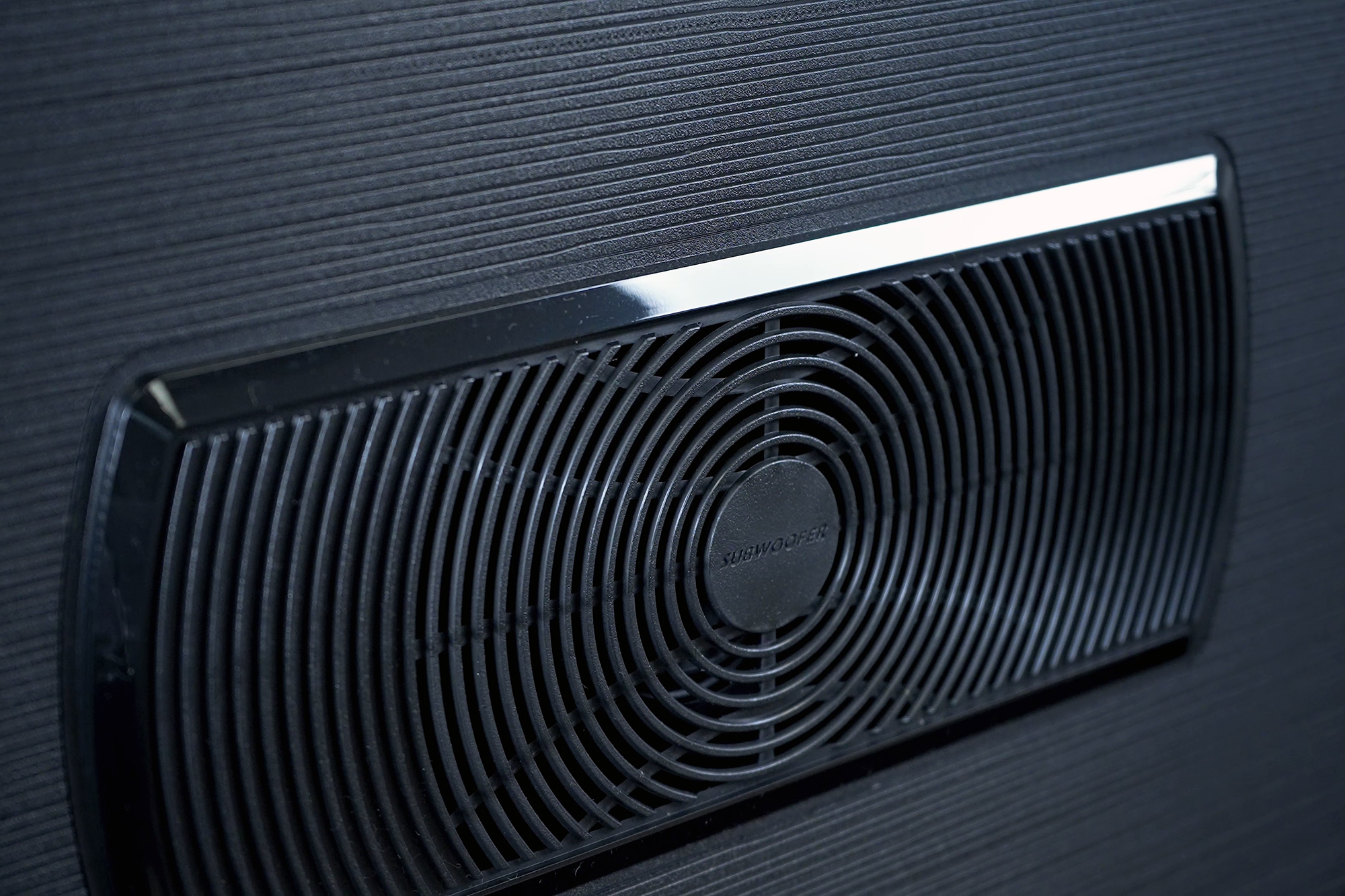“The U8H is a flabbergastingly good TV.”
- Intensely bright
- Class-leading black levels
- Impressive HDR imaging
- Vibrant, accurate Color
- Surprisingly Good Sound
- Quirky user interface
- Some bugs
Hisense once again has shattered my expectations.
The Hisense U8H is the company’s first mini-LED television. Since I’d yet to be impressed with any TV brand’s first attempt at the next-gen LED backlighting tech, I figured I already had good reason to temper my expectations. Add to that the fact that Hisense’s TV’s haven’t historically produced what I’d call “accurate” picture quality — at least not without considerable tweaking — and I thought I had enough experience to suggest I knew the U8H before I’d unboxed it.
I was so very, utterly wrong.
The Hisense U8H is the sort of TV that makes a mockery of much more expensive TVs that literally pale in comparison. You can spend more than double on a TV from Samsung, Sony, or LG and still not get as powerfully bright and arrestingly deep a picture as this TV puts out. That being the case, you’d think the U8H would easily earn my enthusiastic recommendation. Unfortunately, this TV has a few quirks that give me pause. Read on to find out if the Hisense U8H might be right for you.
Video review
Out of the box
From the front, the Hisense U8H is a familiar-looking TV: barely visible bezels on the top and sides, a slim silver strip along the bottom with Hisense’s logo stamped in the middle, and a pair of unassuming legs that can be placed in a narrow or wide stance, depending on how wide your media stand may be.
From the back, it’s immediately clear Hisense aimed to do something different with this TV’s audio system. Smack in the middle of the back cover is a huge, oval grill covering a speaker of some sort. Turns out, it’s the TV’s “subwoofer,” and it is indeed a foreshadowing of some very loud things to come.
Included with the TV is a Google TV-style remote control with provided batteries. The remote is technically backlit, but not in a helpful way. The backlighting is extremely dim and only lasts for a couple of seconds before dimming. If you don’t already know where the button you want to press is located, the remote’s backlight isn’t going to be of any help.
Hisense U8H QLED Series details
While we reviewed the 65-inch 65U8H model, our review also applies to the 55- and 75-inch models, both of which also use VA LCD panels and have backlighting systems commensurate with their screen sizes.
| Screen Size | Model Number | MSRP |
| 55-inch | 55U8H | |
| 65-inch | 65U8H | |
| 75-inch | 75U8H |
Setup and user interface
Since the U8H is a Google TV running on Android OS, the basic setup process can be extremely easy — provided you have a Google account and are willing to use the Google Home app on your mobile device. If you’re resistant to that idea, then you’ll have to spend some bonus time with the clicker.
The U8H has a user interface that, at times, can be a bit frustrating.
It should be noted that as a Google TV, the U8H also can be operated as a dumb TV. That is, you’ll not use any of the TV’s built-in apps, voice control, etc., you’ll just use the remote to access HDMI ports and possibly the TV’s tuner, then enjoy content through whatever device(s) you’ve connected to the TV.
Once the breezy affair of basic setup is over and you start the work of customizing the TV’s picture and sound settings … let’s just say that “issues” start to emerge.
The U8H, like most of Hisense’s TVs, has a native user interface that, at times, can be a bit frustrating. While navigating through the TV’s various options is generally quite snappy, the user interface may occasionally freeze up and take a few seconds to catch up and return to normal operation. This is an intermittent enough issue that I can look past it. But from there, the frustrations mount. Mostly because I think the user has to do too much work to get the most out of the TV.

Rather than simply complain, here’s what I suggest all U8H owners do to get the most out of the TV:
- Under the picture preset menu, select any mode other than “Energy Saving.” I personally prefer Filmmaker Mode, Theater Day, and Theater Night, but any mode other than Energy Saving will unlock the TV’s full brightness potential
- Repeat this process while watching SDR, HDR, and Dolby Vision content through both streaming apps and any device connected via an HDMI port
- If you don’t choose the “apply to all inputs” option, you’ll need to repeat this process for each device connected to an HDMI input
- Under the Backlight setting menu, consider disabling the Ambient Light Sensor
- This setting allows the TV to adjust its brightness based on ambient light conditions. In most cases, it too severely caps the TV’s peak brightness ability
- For any 4K HDR source, but especially next-gen gaming consoles, you’ll need to enable HDMI Enhanced mode
- This option can only be accessed using the Quick menu button on the remote, located on the far left, just above the Netflix button
- Repeat this process for each HDMI input, as needed
While this may not read like a lot of work, it does take a while. Plus, you need to be something of an expert to know that this work needs to be done at all, never mind how buried some of it can be. As such, I’m concerned not everyone who purchases the U8H will get the experience they deserve — an experience the TV is capable of delivering, but only with very specific adjustment.
Hisense U8H measurements
One of the things that has impressed me most about Hisense TVs in the past is their tendency to underpromise and overdeliver. In other words, the TV’s real-world performance exceeds that which is promised on the box and on spec sheets. The U8H continues this trend in a big way.
When measuring the U8H’s peak brightness — which Hisense claims to be 1,500 nits — I found that it exceeded that mark handily. In HDR, the TV delivered just over 2,000 nits as measured with a Spectracal C6 Colorimeter run by Calman Ultimate calibration software. The C6 can only read up to 2,000 nits, so it’s possible the TV was even brighter. I’ll amend this section once I’ve tested it with a more capable spectroradiometer. Regardless, the UH8’s performance far exceeds Hisense’s own claims.
In SDR Filmmaker Mode, the TV put out about 1,200 nits, and it could have gone even brighter in another picture mode. At full-screen white, the U8H put out 1,000 nits, which is unheard of. Suffice it to say that the U8H is the most qualified “bright room TV” I’ve had the pleasure of testing.
Blooming and halo effect on the U8H is virtually non-existent.
Color performance in Filmmaker Mode (which is meant to be the most accurate out-of-the-box picture preset) was admirable, with color errors just barely edging into visible territory. With a very minor adjustment to the TV’s 2-point white balance, the color accuracy in SDR and HDR was among the best I’ve seen from any TV, including those that cost two to three times more than the U8H. Again, my expectations were handily exceeded.
Blooming and halo effect on the U8H is virtually non-existent. In general, the U8H’s mini-LED backlight system control appeared to be very responsive. Paired with the TV’s high brightness, the resulting picture offered eye-popping contrast. In fact, the black levels appeared so good, that I’d say the U8H treads into OLED TV territory.
Black level and low luminance color measurements, however, point to some crushing of the blacks and color errors in dimmer scenes. While the measurements are accurate for test patterns, I’ve not convinced the readings I got bear out in real-world content viewing. Subjectively, the TV did not show obvious signs of crushed blacks, nor were colors visibly off to the naked eye.
Picture quality
When viewing 4K content, be it in SDR, HDR, or Dolby Vision, the Hisense U8H’s picture quality is nothing short of stunning. Again, with 4K content, I’d put the U8H up against $3,000 mini-LED TVs from Samsung, Sony, and LG, and challenge anyone to justify the added expense charged by those three brands. I’m flabbergasted by what Hisense is offering for the 65-inch U8H’s $1,400 MSRP, and in flat-out disbelief that the 65-inch model is already available for under $1,000. The term “value” fails to encapsulate what the U8H has to offer.
With lower resolution content, however, the Hisense U8H starts to show that it doesn’t have processing chops as fine-tuned as its more expensive competition. By no means is the picture quality poor, but the U8H isn’t able to render 1080p, 1080i, and 720P resolution content as cleanly as, say, a Sony X95K or Samsung QN90B. That being the case, the truly terrible quality of some cable signals is readily apparent.
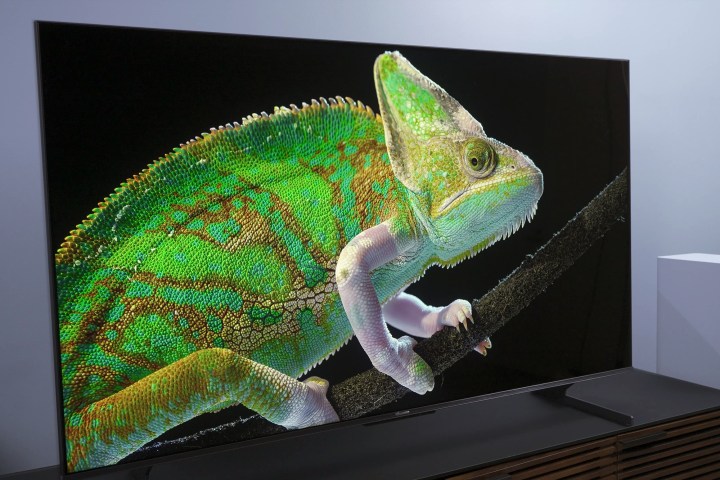
To be honest, it’s hard to know how hard to knock the U8H over this. While 4K content is abundant now — with hundreds of titles available to stream via Netflix, HBO Max, Disney+ and many other apps — and even non-
One other note: The U8H’s motion resolution for content delivered at 60Hz or less leaves a little something to be desired. Unless motion smoothing of the heaviest degree is engaged (thereby introducing Soap Opera Effect), there’s noticeable stutter in bright objects during heavy panning scenes.
Sound quality
The Hisense U8H’s onboard sound system is far more robust than found in most TVs and, as a result, the U8H does indeed sound better than most TVs. In fact, it sounds pretty good! I’d still get a soundbar, though. This TV deserves sound as grand as its picture.

I can best describe the U8H’s sound quality as “meaty.” The built-in subwoofer found on the back of the TV adds a lot of depth and punch to the sound, giving it more presence than TVs that try to eek any amount of bass out of two tiny speakers buried at the bottom of the TV cabinet. I also feel like the U8H occasionally has a decent stereo field, with sound effects coming from well beyond the borders of the TV. As TV sound goes, it’s easily in the 90th percentile. But because the picture is so good, I think the sound should be at least as impressive, if not more impressive. As such, I suggest a soundbar. I think most users, though, will be impressed with the TV’s onboard audio.
Gaming
The Hisense U8H has just about everything a console gamer could want: two HDMI 2.1 inputs, 120Hz refresh rate, VRR (variable refresh rate) and Freesync Premium, and input lag hovering around just 8ms. It’s also got an auto game mode built in, and the picture settings in the TV’s game mode make for a fairly accurate picture as well. With plenty of high-brightness and high-contrast HDR punch and solid 4K resolution, the video game experience is as beautiful to look at as it is responsive to play. Most gamers will be thrilled with the U8H.
Reservations
At this point, you might think a hearty recommendation of the U8H would be forthcoming — and it is — but it took more deliberation than you might think.
Only time will prove whether the U8H will continue to perform this well into the future.
I ran into some bugs as I tested the U8H. These issues were quickly fixed by Hisense via a software update, but the TV had some problems out of the box. Chief among them was a complete dropout in picture and sound across all streaming apps. It turns out that this was likely caused by a bug associated with the TV’s OTA tuner. Essentially, every time I tuned into local broadcast stations using an antenna and the TV’s ATSC 3.0-capable tuner, then changed the channel, I’d get a complete tuner failure and, along with it, streaming apps would suddenly stop playing video and audio as well.
Hisense did fix this quickly, but I’m worried the TV shipped out to stores this way. My hope is that a TV would be tested well enough that a bug such as this would be discovered before the TV landed on store shelves and, therefore, in customers’ homes. The experience has me concerned about what other surprises may be lurking around the corner — ones that I could only discover with weeks of ongoing testing.

I also wonder about ongoing support for the U8H. Will future updates slow the TV down? Will it get needed future updates? One would hope so, but I have a Hisense TV from 2019 that has become so lethargic, that I can hardly stand to use it any longer. Might the U8H suffer the same fate?
In the end, I’m going to go ahead and recommend the U8H because the experience I have had over the past few days and continue to have to this day has been excellent. Only time will prove whether the U8H will continue to perform this well into the future — a statement I suppose can be made about many of today’s TVs.
The takeaway
The Hisense U8H offers tremendous brightness, contrast, and color performance. Its display of 4K content in SDR, HDR, and Dolby Vision is as good if not better than that of TVs that cost two or three times as much. It’s also an excellent choice for gamers, and it sounds great to boot. Where the U8H struggles is with cleaning up lower-resolution content and resolving some low framerate motion.
With that disclosed, the U8H’s overall performance for the price can only be described as flabbergasting.
The U8H is a flabbergastingly good TV. Print that on the box.
Editors' Recommendations
- What is Dolby Vision? The dynamic HDR format fully explained
- The best TVs of 2023: our favorites from Samsung, LG, Sony, and more
- The best Roku TVs of 2023: which should you buy?
- Best 65-inch TV deals: Save on QLED and OLED for Super Bowl
- The best outdoor TV antennas for 2023