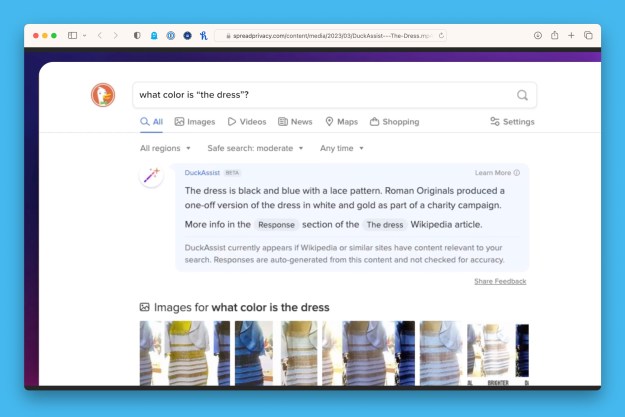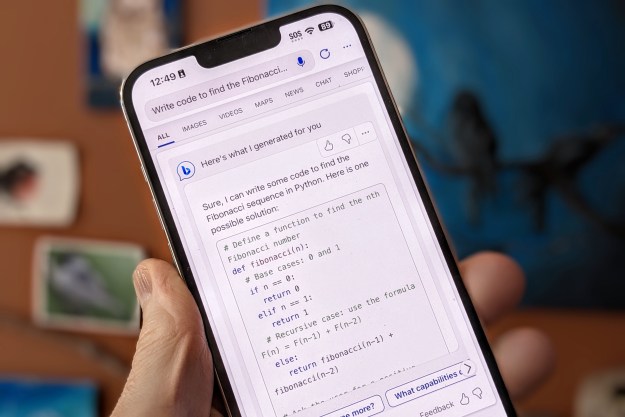Microsoft has added AI to its Edge browser and Bing search engine, and it’s powered by the same advanced technology that OpenAI used to create ChatGPT. It’s also available in mobile apps enabling AI interaction by voice. You can sign up to join the Bing Chat waitlist now, and in this guide, we’ll show you how.
There are some preview prompts available now, and we’ll show you how to sign up, how you can get faster access, and how you can be among the first to try the ChatGPT-powered Edge.
How to join the Bing Chat waitlist
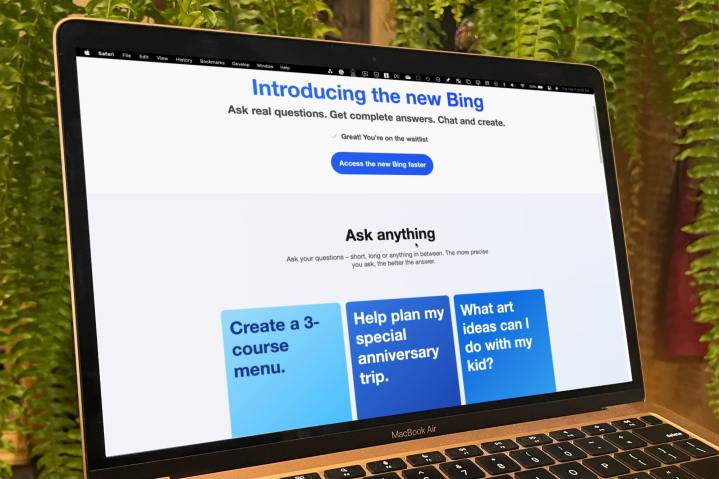
To join the Bing Chat waitlist, select Join waitlist at bing.com/new. You’ll need to provide an email address, and Microsoft will let you know when you can access the new search engine. The first wave of Bing Chat invites is already out, so if you sign up now, you have a good chance of getting access soon.
You can still test out the new AI-powered search engine now, though. Head to Bing and click on the Chat tab on top. Scroll down to the next page, and you’ll see the Ask anything section. There are a few preset prompts here for you to try before you get access to the full version.
From there, you can click on any of the blue boxes to select a sample question or task. For example, if you choose Write a rhyming poem, the new Bing will preload the AI with a query to write a poem for a kid that likes dogs and the ocean.
From there, you can select from other samples that appear to the left and right, or go back to the blue boxes on the previous page and choose from that list. I clicked a Tweet prompt from the left side to get this tweet announcing a sibling’s graduation.
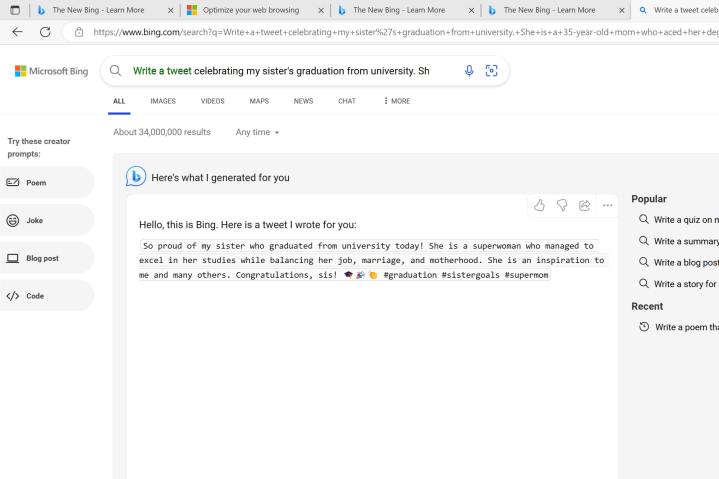
The sample suggestions change over time, so you can preview many different prompts and responses from the new Bing chat before it’s available to everyone. We had a chance to test out the new ChatGPT-powered Bing ourselves, and it works wonders given the right prompts.
How long is the Bing Chat waitlist?
Rollouts are impossible to predict with any precision, and Microsoft didn’t even share a guess other than to say Bing chat will “scale the preview to millions in the coming weeks.” New invites are sent out every day, according to Microsoft. The preview is available in a limited form on desktop browsers now. Access is expanding and the new Bing is rolling out to smartphones now.
Faster access is possible, however, by selecting the big blue button labeled Access the new Bing faster. This will show you some steps that you can take to move up in line. Microsoft says more than one million people have signed up for the ChatGPT Bing waitlist in the first 48 hours. Microsoft’s head of consumer marketing Yusuf Mehdi tweeted that figure climbed into multiple millions.
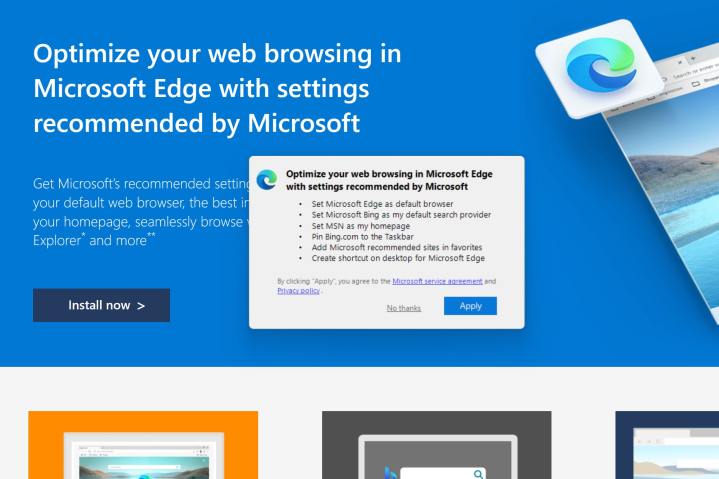
The requirement is to set Microsoft Edge as your default browser and Bing as the default search. You also need to choose MSN as your homepage, and various other simple but slightly annoying tasks that keep Microsoft apps and services front and center on your desktop.
Microsoft is building momentum, though. The company recently integrated Bing Chat into the search bar in Windows 11, which opens a chat window in Microsoft Edge directly from your desktop.
Use Bing Chat on your phone
You can also use Bing Chat on your smartphone via Edge and the Bing app. This is also subject to the rollout process so it isn’t necessarily faster. Instead, consider this another way to access Bing Chat. When you use it from a mobile device, you can use your voice to ask Bing Chat questions and receive spoken responses. While you need to tap the microphone button before you speak, it’s almost like having Bing Chat in a smart speaker.
YouTube channel RustyBrick Barry Schwartz Search Engine Roundtable posted a video demonstrating how it works.
‘Unhinged’ Bing Chat responses
Bing Chat is an impressive tool, but it isn’t perfect. Shortly after launch, users started posting unhinged responses from the AI, and in our own testing, the chat claimed that it wanted to be human.
Microsoft responded to this by vastly reducing the conversation limit within Bing Chat. Currently, you can only ask five questions per session and a total of 50 questions per day. This limit keeps some of the wild responses we’ve seen at bay. Microsoft says it’s currently working to expand the limits of Bing Chat.
Is Bing Chat the same as ChatGPT?
Microsoft describes the new Bing chat as “a new, next-generation OpenAI large language model” that’s more advanced than ChatGPT. Since the goal is to integrate this with Bing search, there are different considerations.
For example, Bing’s ChatGPT alternative is expected to be much faster than ChatGPT while stepping beyond the capabilities of GPT-3.5 in some ways. Known as the Prometheus model, Microsoft brings current news to its chat for up-to-date results that are still safe for Bing’s large user base. There has been speculation that Bing Chat uses GPT-4, but neither Microsoft nor OpenAI have confirmed this.
Microsoft had been testing the AI for over a year before it was released, and some Microsoft community posts point to the fact that Bing Chat showed this behavior well before it was released.
How will the full version work?
In addition to spending some hands-on time with Bing ourselves, Microsoft shared examples of how it will work, and it looks quite intriguing.
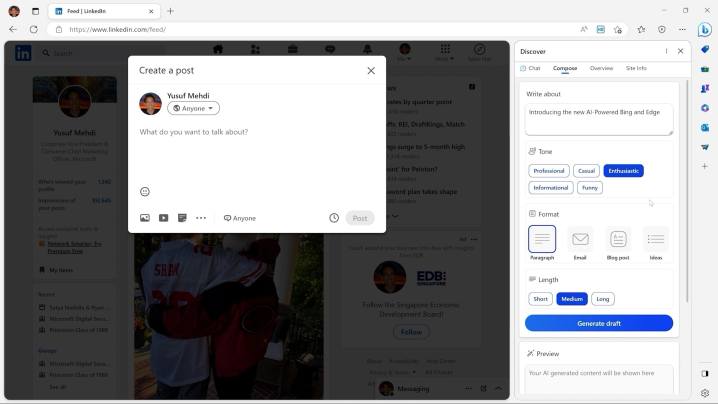
With a Bing sidebar open, you’ll be able to access Bing chat from anywhere, so you can use it as a writing aid on LinkedIn to help create a new post in various styles. In the example, a Microsoft executive wants to create a medium-length paragraph with an enthusiastic tone, “Introducing the new Al-Powered Bing and Edge.”
Currently, Bing Chat is only available as a sidebar app in the developer version of Bing, even if you have access to Bing Chat. Incidentally, I learned about this from Bing Chat, which pointed to an article by GeekerMag.
The ability to quickly switch between different tones, lengths, and styles should speed up common tasks like this. That adds a great incentive to pick Microsoft’s Bing search and Edge browser, perhaps winning some of the massive traffic that Google Search enjoys and gaining some ground on the Chrome browser.
How much does it cost?
So far, there has been no mention of charging for Bing’s new AI features. Microsoft clarified that ads are part of the experience from the start and that it doesn’t have plans to charge a fee as of yet.
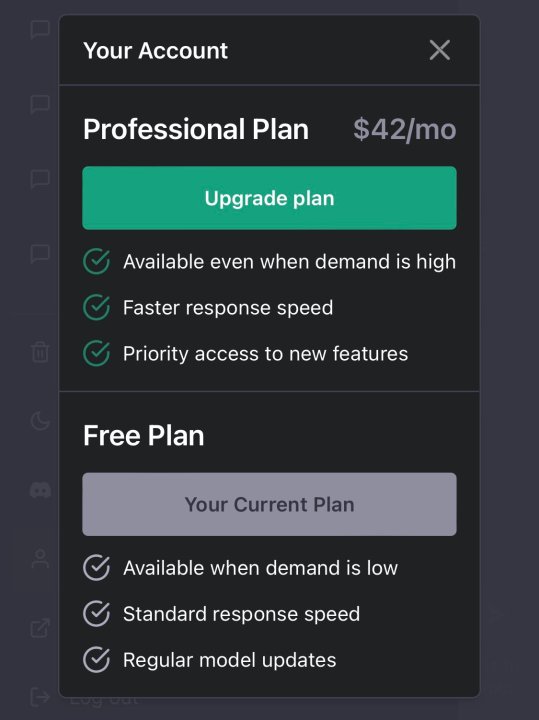
Meanwhile, OpenAI recently launched its subscription-based ChatGPT Plus to help offset the high costs of keeping up with the avalanche of new users. If Microsoft’s claim of being even better than ChatGPT proves to be true, it will be remarkable.
Other AI options
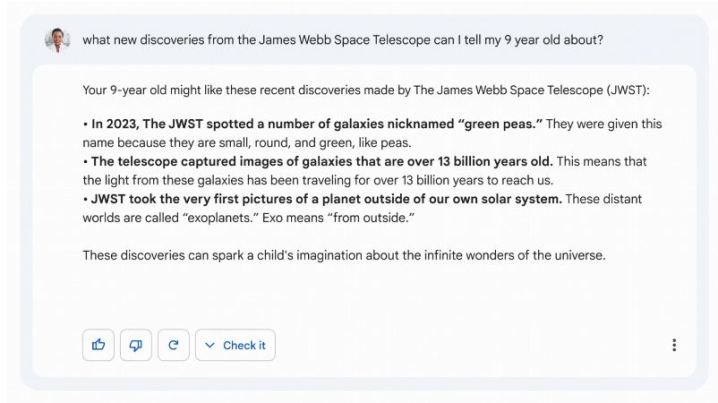
There are dozens of AI writing tools on the market now, but the best seem to rely on OpenAI’s ChatGPT or GPT-3. Google didn’t fall asleep at the wheel and is rolling out its Bard AI to Google Search soon. That means the battle for the most accurate, relevant, and current AI-powered search engine is yet to be determined.
We recently reported on Jasper AI, an OpenAI partner that provides a ChatGPT-like solution, with no waitlist, that’s customized for business use.
Regardless of which company comes out on top, it’s clear that AI-powered search is the future. Hopefully, we’ll be able to see Google’s competitor in action soon.
Editors' Recommendations
- Hackers are using AI to spread dangerous malware on YouTube
- ChatGPT: how to use the viral AI chatbot that everyone’s talking about
- GPT-4: all the rumors about the next version of ChatGPT
- MacGPT: how to use ChatGPT on your Mac
- Grammarly’s new ChatGPT-like AI generator can do a lot more than proofread your writing