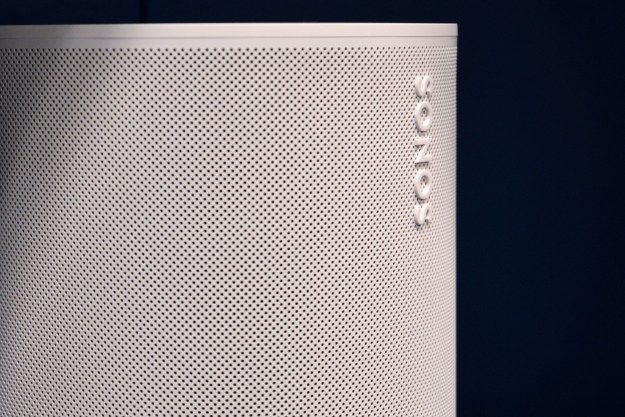When it comes to A/V awesomeness, a subwoofer is an elite addition to any home entertainment system. There’s just something primal about a box made for the sole purpose of rattling your bones and delivering low tones. We think everyone should have at least one — but two is better. Unfortunately, as awesome as subwoofers are, they can also be mighty fickle.
Further reading:
Unless you’ve got a firm handle on the science of acoustics and a deep understanding of how your A/V equipment works, placing and setting up a subwoofer for optimal performance can sometimes wind up being a case of trial and error. Though it is impossible for us to anticipate and respond to the myriad variables that your distinct room will introduce (things like floor type, ceiling type, room dimensions, etc.), we can point you in the right direction.
Here’s what you need to know.
Why a subwoofer?
You get way more (and far better) bass for your dollar from a box purpose-built to belt it out. Subwoofers are less obtrusive than the sort of floor-standing speakers with drivers big enough to pull off the same task. Also, subs have dedicated power onboard, lessening the strain on your A/V receiver or multi-channel amplifier. In short, they are a more efficient route to satisfying low-end needs.
The proper integration of a subwoofer will also improve the overall sound quality of your system, adding an increase in depth and width of your system’s soundstage, as well as better sound from your loudspeakers since they’ve been relieved of a lot of the heavy lifting.
The importance of placement
Most folks don’t think of it this way, but when you listen to an audio system, what you’re really hearing is the effect your room has on the audio system. Walls, windows, and furniture all color the sounds you hear, but bass frequencies are particularly sensitive to room factors. That’s why placement is really important.
Among your subwoofer’s biggest enemies are parallel surfaces — you know, those crazy things called walls in your living room or den. Bass waves are essentially omnidirectional, so they tend to bounce all over the room. When they reflect off your walls, they will often bounce back into one another, creating one of two scenarios: Standing waves or bass nulls.
Standing waves — which are influenced by the size of your room and the length of the sound wave — are an excess of bass energy. This occurs when a specific frequency is reinforced by room factors or by similar wavelengths occurring at roughly the same time and place. What you hear in such a case is that “boomy” effect or “one-note bass” which lacks definition or tautness. On the opposite end of the spectrum are bass nulls, which happen when reflecting waves cancel one another out, leaving you with a dead spot.
In order to deal with room acoustics and the effects they have, you can choose to work either with the room or against it. Working with the room involves acoustical treatments along with smart subwoofer placement and adjustment. Working against the room can involve anything from fancy EQs to room correction software. We prefer the former tactic to the latter when possible.

Where to put it
As a general rule, placing your subwoofer in a corner or close to the wall is going to result in more bass, but not necessarily the best bass. Small, low-powered subwoofers like the ones that usually come with home-theater-in-a-box systems and soundbars tend to use small drivers paired with low-powered amps and, thus, tend to benefit from some boundary reinforcement. Unfortunately, all you’re really getting is more of the same crappy bass. While we concede that a corner is often the most convenient option, it is rarely the ideal option.
Subwoofers with larger drivers and more powerful amps don’t need to lean on your wall for help. In fact, high-quality subs tend to sound their best when pulled at least 8 to 12 inches from any wall. Subwoofers also work better in the front half of your listening space, placed closer to your front-channel loudspeakers to lessen timing delays and phase cancellation.
Here are some handy suggestions for where to place your sub based on what sort of flexibility you have, and what to expect from it living there.
Step 1: Carte blanche — Have the flexibility and the space to put your subwoofer anywhere you like? Here's what we suggest, then: Move your listening chair or couch out of the way from where you normally sit. Now, stick your subwoofer right where your chair used to be and cut loose with some heavy-duty bass content.
Walk and crawl around the room, listening carefully for where the bass sounds most even and defined. It’s not just about that visceral kick to the gut. You want to hear the timbre (tonal quality) and the texture of the notes. Put a piece of tape down on the floor when you notice things are sounding good, then move to another spot. Keep doing that until you have 3-4 options so you can narrow down the big winner.
Step 2: Anywhere in the front — For many entertainment systems, you are constrained to somewhere "in front" beside the TV. Follow the “Rule of Thirds” for subwoofers here.
The idea is that, by placing your subwoofer a third of the way into your room as measured from a wall, you reduce the effects of standing waves, nulls, and suck-out where the bass can sound thin or be less responsive. Mathematically speaking, by following this guideline, the odds that your sitting area will be a “good bass spot” are increased.
Step 3: It has to be in a corner — Look, nobody wants to put their awesome new toy in a corner, but sometimes you have to. Here’s what you can do to mitigate problems that come from putting a sub in a corner.
First, if your subwoofer is ported on the rear of the cabinet — meaning, it has a hole in the back of the cabinet with a section of tubing in it — you can stuff the port with tennis balls, rubber balls, or even rolled-up socks to seal the cabinet and cut down its interaction with the wall behind it. Many manufacturers now provide custom plugs with their products so that you can experiment with the sound.
Second, move the subwoofer at least 6 to 8 inches out from the corner. Giving it a little space will help avoid common corner problems.
Step 4: Under a couch or table — This is not the worst plan in the world, but expect a hole in the sound if you have really small satellite speakers that depend on the sub for frequencies over 120Hz.
Step 5: Inside another cabinet — We understand that, sometimes, certain circumstances can’t be surmounted. But you need to know that this is the worst possible scenario. Putting a sub inside another cabinet pretty much defeats the purpose of a subwoofer. Those non-directional low frequencies need room to breathe in the room, and you’ve just crammed them in a closet and shut the door.
Step 6: Inside the wall — This is becoming more and more popular with custom installers, and while there are some really good in-wall subwoofers available from JL Audio, Paradigm, and B&W, this is not the type of product renters should even consider installing — unless you’re really, really good at repairing drywall, and even then you risk seriously angering the neighbors.
In-wall subwoofers need to be professionally installed with special boxes that are designed to hold the subwoofer cabinet in place and isolate it from the rest of the room. Done properly, it can be an effective solution. One thing to remember: In-wall subwoofers are really expensive because they often require external amplification, crossovers, and a lot of labor to install them properly.
Step 7: What about wireless? If it’s the wiring that has you compromising on subwoofer placement, consider getting a wireless subwoofer adapter such as the SoundPath Wireless Audio Adapter from SVS.
This won’t rid you of the need to find a convenient power outlet (in fact, it adds to that requirement), but it eliminates the need for a physical link back to your A/V receiver or amplifier.
If you get one, make sure it’s designed for ultra-low latency. Some Bluetooth models have an unacceptable amount of delay; that’s fine for headphones, but lousy when you’re trying to sync with up to nine other wired speakers.

Automatic vs. manual calibration
Most mid-range and up A/V receivers these days feature automatic room correction (ARC, but please don't confuse this with HDMI ARC, which is an entirely different technology), and while they do a decent job of detecting things like speaker distance and channel levels, they are notoriously inaccurate when it comes to determining crossover settings. For the purposes of this discussion, the term crossover refers to the point at which a speaker stops producing bass and the subwoofer takes over. As you can imagine, this setting is critical for getting the best possible bass response in your room.
Some ARC software does a better job than others. Anthem’s ARC is by far the most effective we’ve seen, followed by Sonos Trueplay, which is more effective mainly because it only has to deal with a handful of Sonos speakers. There’s also a lot of love in the A/V community for Dirac Live. Yamaha’s YPAO, Audyssey, and others are generally less effective.
Rather than relying on the automated system, it’s worth trying to determine the best crossover settings for your system yourself. You can still use automatic calibration for the rest of your speakers, and only manually calibrate the subwoofer. For a closer look at just how to do that, see below.
Manual calibration
Note: Some subwoofers are relatively hands-off, with few settings available for consumers to manually change. Others have an array of dials and toggles to adjust. Do what you can with what you have, based on our instructions here.
Once you’ve found the best location for your subwoofer and tweaked some essential system settings, you need to dial in the sub’s phase, crossover point, and volume.
Step 1: Set the crossover — Setting the crossover dial is easy: Crank it all the way up. If you have a relatively modern A/V receiver, it will automatically take care of the task for you and essentially defeat the sub’s internal crossover.
If you are not using an A/V receiver or preamp/processor to control your crossover (perhaps using line-level inputs for a stereo rig), then set the crossover as close as possible to the point at which you want the sub to start producing bass.
The smaller the other speakers, the higher the subwoofer crossover frequency is going to be. If you don’t already know what your speakers are capable of, look up the frequency response specs for your speakers in their manual or online — it could be something like 48Hz-28kHz. Now take the lowest number (48Hz, in this case), and bump it up by 10Hz.
Next, play some bass-intensive music (movies are unreliable and don’t give your ear something familiar to latch onto). If while listening you notice an obvious drop in bass energy (or what we like to call “suck-out”) near the frequency at which your subwoofer and main speakers crossover, you need to make adjustments to your phase control.
Step 2: Set the phase — Play the same track over and over again and listen while a friend changes the phase setting (this could be a continuous dial or a simple switch with one or two positions). Stop when you’ve arrived at the setting that results in the fullest sound. If the adjusting phase doesn’t rid you of your suck-out, then the problem may be due to bad placement. Go back to the placement section of this guide and try again.

Step 3: Set the volume — With regard to volume, a common mistake is to crank your subwoofer’s volume dial to its maximum setting. Instead, set the volume dial to about 75% or so and adjust the subwoofer output level from your A/V receiver or preamp/processor instead. Turn the volume up and down in wide swings at first, then in smaller increments until you reach the point at which you don’t really notice the subwoofer. It should essentially “vanish” into the sound, creating the illusion that your entire system is reproducing all of that bass response. A well-integrated subwoofer will also expand the soundstage in terms of both depth and width.
If you’re looking for an easy but less rigorous way to dial in your crossover, subwoofer manufacturer SVS has a good set of guidelines for the cutoff frequencies for different sizes and types of speakers.

Work with your room, not against it
Rather than trying to out-muscle the effect your room has on sound by tweaking the sound itself, tweak your room so it doesn’t affect the sound in the first place. One of the easiest ways to do this is to put some kind of acoustic treatment in the corners of the room. You can go with bass traps or some other purpose-built sound-absorption device, but these can be expensive — and ugly. To bust up the acoustical mess in your room’s corners, try placing a piece of furniture (avoid glass or large, flat surfaces — that’s what we’re trying to fix here!) or a large potted plant (it can be fake) in the space. Shelves filled with books are great for this sort of thing, too, and they don’t look nearly as ugly as foam sound absorbers.
If you have hardwood or concrete floors, investing in some carpet or a rug will help tremendously. For those with hardwood floors, the use of floor spikes and protective discs under your sub will make a difference. If you want to spend more money, you can also consider a dedicated subwoofer stand (yes, they make those).

Double down
Before we share our final bit of advice, bear in mind that we’re not salespeople — we have absolutely no interest in bilking you of your hard-earned money. What we’re about to tell you is true. We’ve tried it ourselves, and the results are fantastic.
You need to have two subwoofers.
Seriously, you really do. Todd Welti, an acoustic technician at Harman International (the company responsible for Harman/Kardon electronics, JBL speakers, etc.) penned one of the best research papers ever written on this topic, and this was one of his conclusions. It’s true that the multiple-subwoofer route isn’t always practical in residential applications, but there’s no denying that it sounds spectacular. If you can swing it, you should. A multiple-sub setup won’t fix the issue of standing waves, but it will give everyone in the room a better sense of bass response by eliminating the potential for those annoying null spaces.
It may take a little bit of trial and error to get things just right, and you might even upset a few neighbors or roommates along the way. But that glorious moment when your subwoofer delivers the spine-tingling bass you’re after is worth any associated effort involved.
Editors' Recommendations
- Bluetooth on Sonos’ new Era speakers isn’t what you think – it’s better
- What is Sonos? The speakers, app, and everything you need to know about wireless music
- This LG soundbar with wireless subwoofer bundle is $150 off
- The best speaker brands of 2023: JBL, Sonos, KEF, and more
- Samsung’s ultra-loud party speaker just got a $200 price cut