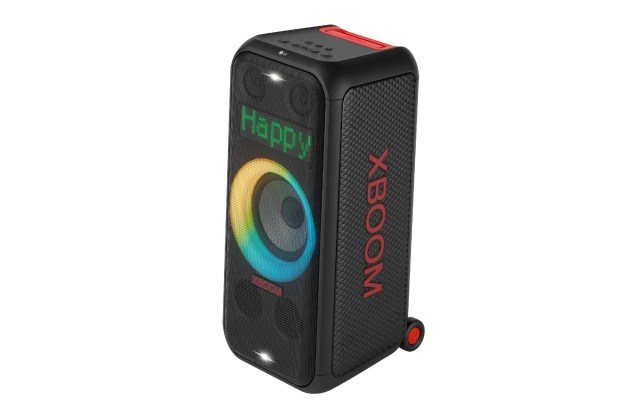“With the LinkBuds, tuning in your music doesn't mean tuning out everything else.”
- Unique, sound-permeable design
- Very good "open" sound quality
- Excellent for voice and video calls
- Wide Area Tap feature
- Wear sensors
- EQ and control customization
- IPX4 water resistance
- Poor battery life
- Not good for noisy environments
- Not very secure and may not fit some ears
- No wireless charging
- No Bluetooth Multipoint
Most wireless earbuds attempt to keep outside sounds from intruding on your music, podcasts, or phone calls. Some models — especially those with active noise cancellation (ANC) — are very effective at this. Others — especially those that don’t seal your ear canal with a silicone tip — don’t block nearly as much sound. But we’ve never seen a set of earbuds that were intentionally designed to let the outside world in, which is what makes Sony’s $180 LinkBuds unique. Their donut-like speakers let both wanted and unwanted sounds pass unimpeded into your ears, while still being able to deliver clear and well-balanced audio.
Sony sees the LinkBuds as the solution to an increasingly common problem: How do we seamlessly integrate our physical and digital worlds, given that many of us are now bouncing back and forth between them in just seconds? I think the LinkBuds succeed at this — at times impressively so — but the formula could still do with a few tweaks.
Here’s what it’s like to use them:
Design

One thing’s for sure: There’s nothing quite like the design of the LinkBuds. The donut shape of the speaker enclosure, with its polished chrome interior ring, is utterly unique, whether you get the white or gray version. And though you may not be able to tell by looking at a photo of a single LinkBud on its own, these are incredibly tiny earbuds. Place one next to a third-gen AirPod or even a Jabra Elite 7 Pro (one of the smallest earbuds you can buy), it’s immediately apparent that the LinkBud is smaller than either. It’s also dwarfed by Sony’s flagship earbuds, the WF-1000XM4.
They’re small for two reasons: First, because Sony sees them as devices you’ll wear more or less all day as you go from one activity to the next, there’s the aesthetic consideration of reducing the appearance that you’re wearing earbuds. The LinkBuds are meant to make conversations easier, but that might suffer if folks are constantly wondering if you’ll hear them when they speak.
Second, is that the speaker portion needs to be able to tuck itself into the very bottom of your concha — that small U-shaped area right behind your earlobe. We’ll talk about how well that works out in a moment.

I also have to give Sony big props for its sustainability efforts. The LinksBuds and their case are made from recycled plastics and they come in a box that is 100% recyclable — you won’t find twist-ties, plastic poly bags, or foam of any kind. Just paper and cardboard.
The charging case is also very compact — not quite as pocketable as an AirPods case, but very close. Unlike the majority of charging cases, the lid has a latch that must be opened with a small button on the front. It’s a bit tricky; you need to grip the case on its sides so as not to interfere with the lid when you press that button. But when you get it just right, the lid springs open, revealing the earbuds in their charging sockets.
As clever and as small as the LinkBuds design is, some folks may find they’re not small enough.
Sony continues the latch-based design with the charging sockets, too. Instead of letting the alignment magnets suck the LinkBuds into place, you give the buds a gentle press which physically locks them to the charging contacts. At first, I found this annoying. But after a few shots of taking them out and putting them back, I’m now a convert — it’s satisfying to press them into place, and the click sound acts as tactile confirmation that the buds are correctly docked.
Unfortunately, there’s no wireless charging option — you’ll have to get by with the included USB-C cable.
Comfort and fit

As clever and as small as the LinkBuds design is, some folks may find they’re not small enough. The potential fly in the ointment is that donut-shaped speaker pod. It’s perfectly rounded and smooth, but it’s also completely inflexible.
If you happen to have a small concha cavum (the pocket right behind that U-shaped notch), the speaker pod could prove too big or it might simply create a ridge of pressure that’s hard to ignore. I had no problem with the fit but, my wife and teenage daughter found them uncomfortable.
Sony includes six sizes of its “fitting supporters” — small silicone loops that are meant to hook under your antihelix (the ridge of cartilage in the middle of your ear), providing a soft anchor for the top portion of the earbuds. But if you can’t get the speaker pod seated comfortably, these loops won’t help much.
You can think of the LinkBuds as the very first “open-back” earbuds.
But if you’re like me, the LinkBuds will prove to be surprisingly comfortable for long periods, which is exactly what Sony intended. They’re a literal breath of fresh air for folks who tire quickly of the bug-wedged-in-your-ear-canal feel of traditional silicone-tipped designs, while also offering a more secure fit than semi-open earbuds like the AirPods. Unfortunately, I found that it was very easy to dislodge the buds while talking or eating — at one point, the right earbud actually popped itself right out of my ear.
Can you use them for workouts? Well, on the one hand, the open design and IPX4 protection from sweat and water make them ideal for everything from the gym to long runs in urban environments. But the fit isn’t quite secure enough for high-impact exercises, so your — ahem — mileage may vary.
Sound quality

So is it possible for a set of earbuds to sound good if they literally block no outside noise at all? Yes. And as surprising as that might be on the surface, we actually have a very strong precedent: Open-back headphones have long been praised by audiophiles and audio professionals for their natural, open, and airy sound quality. And that’s how you can think of the LinkBuds — as the very first “open-back” earbuds.
Just like over-ear open-back cans, the LinkBuds produce a sound that feels a lot more natural than a traditional set of earbuds. Instead of creating that ultra-immersive feeling of having the sound inside your head, they’re closer to listening to a set of speakers.
But along with the benefits of an open design come some downsides. Anyone nearby will be able to hear what you’re listening to even at moderate volumes, and pesky external noises will intrude. To combat this, Sony includes an optional auto volume feature that responds to changes in environmental sounds — and it works surprisingly well. While washing some dishes, it automatically boosted my volume when I ran water in the sink, and then reduced it once I shut the water off.

There are limits: It can’t overcome loud traffic, especially if you’re listening to spoken content like a podcast. And frankly, you wouldn’t want to use volume to overpower other sounds on a regular basis, as that could lead to noise-induced hearing loss (NIHL). While at the gym, the sound of a neighboring treadmill was enough to completely drown out the sound of my podcast — even at maximum volume. To get the most out of the LinkBuds, you’ll need a quiet location.
I was shocked at the breadth of the soundstage.
Sony is really trying to push the notion of the LinkBuds as the perfect companion for augmented reality (AR), whether it’s AR-based games like Niantic’s Pokémon Go and Ingress, or location-based guided audio tours. They certainly have potential here, but your experience will depend greatly on how much external noise you need to contend with.
If you’re used to the way ear canal-sealing buds sound, the LinkBuds take some getting used to, especially if your current buds emphasize low-end bass, as so many models do. But once you start exploring your favorite tracks, you begin to realize how often that bass can crush the life out of the other frequencies.

The custom 12mm ring-shaped drivers produce a far more balanced sound signature with exceptional clarity, particularly in the midranges and high frequencies. You still get low-end, but it’s a far more subtle approach to bass. You won’t feel it in your chest the way you might with some earbuds. I suppose that’s another knock when it comes to using the LinkBuds for working out, but I suspect there are plenty of folks who will prefer a less in-your-face bass performance.
I was also shocked at the breadth of the soundstage. It’s both wide and precise, and leads to some thoroughly enjoyable moments, like listening to Yosi Horikawa’s Bubbles, a track that starts off with the sound of beads, marbles, and other objects being dropped onto a hard surface. It sounds so real, you want to reach out and grab them. The LinkBuds also do an excellent job rendering immersive formats like Dolby Atmos Music and Sony 360 Reality Audio (360RA), though you’ll have to be choosy with your tracks — some sound awesome, while others aren’t improved at all.
There is, however, a pretty big caveat when it comes to sound quality: Those ring drivers need to be perfectly seated in your ears. Even slight deviations from their sweet spot can reduce quality substantially, especially when it comes to volume and bass. And as I described above, it’s all too easy for them to shift away from that ideal spot.
You don’t need Wide Area Tap, but once I started using it, I didn’t want to go back to tapping the earbuds themselves.
The Sony Headphones app offers several EQ presets to choose from as well as manual settings, and an optional bass boost feature does a decent job of compensating for the loss of low-end that tends to happen with an open design.
Sony also includes its DSEE technology, which attempts to upscale compressed digital music like MP3s to CD-quality. I’ve enjoyed DSEE on other Sony headphones in the past, but the effect wasn’t as noticeable on the LinkBuds.
Controls and connections
The LinkBuds have touch controls that work when you tap on the spherical portion of the buds. But they also have a feature called Wide Area Tap, which turns nearby sections of your face into tappable surfaces. It sounds crazy, but it works really well. All I had to do was gently tap the area of my cheek in front of my ear, and the LinkBuds responded.
You certainly don’t need Wide Area Tap, but once I started using it, I didn’t want to go back to tapping the earbuds themselves.
You only get two gestures per side: A double- and triple-tap, for a total of four commands. Unfortunately, Sony uses the control groups model when it comes to what you get to do with those taps. For each earbud, you must choose between Playback Control, Volume Control, Select Song, Voice Assist Function, Amazon Alexa, or None. If you choose Playback Control for the right earbud and Volume Control for the left, you can play/pause, skip to the next track, and raise or lower the volume. That’s it. No backward track skip, and no voice assistant access.

There’s no way to mix and match controls from the groups, so you can’t, for instance, choose to turn the volume up using the right earbud and down with the left. And since the Select Song group duplicates the skip forward feature from the Playback Control group, if you choose these two, you’re effectively wasting one of your four precious gestures.
I’ve dinged Sony for this control scheme before and will continue to do so until it moves to the same system that Jabra uses — full customization of each gesture on each earbud. Sorry, Sony! Android and iPhone users can both enable Spotify Tap, while only Android users get the additional option of enabling Google Assistant access.
Still, credit where credit’s due: The built-in wear sensors let you auto-pause the tunes when you remove an earbud (and resume when you reinsert it). And the LinkBuds have adopted the speak-to-chat tech from Sony’s WF-1000XM4 and WH-1000XM4, which halts your music the moment you start speaking. They’re both handy and helpful and work like a charm.
You probably won’t find a more natural calling experience on any headphones or earbuds, period.
Android users benefit from Google Fast Pair, but even getting the LinkBuds connected to an iOS device is easy enough using the usual route of selecting them from your Bluetooth menu. The connection is very reliable, but not very strong — you won’t be able to stray as far from your source device with the LinkBuds as you can with some other wireless earbuds. I was able to get about 20 feet indoors and 40 feet outdoors.
More disappointingly, however, is the LinkBuds’ lack of Bluetooth Multipoint, which lets wireless earbuds and headphones connect to two source devices simultaneously. Now you may not need this feature, in which case, it’s not an issue. But given that Sony has very intentionally pitched the LinkBuds as the ideal Work From Home (WFH) companion, it’s an unfortunate omission. Being able to move seamlessly throughout your day is the big selling point of the LinkBuds, and needing to manually switch from a computer to a phone goes contrary to that mission. If Jabra, Technics, and Soul have found ways to add this to their wireless buds, I see no reason why Sony can’t do it too.
Call quality
Phone calls (and video calls) on the LinkBuds are excellent. The mics do a great job of picking up your voice and you’ll sound crystal clear to your callers in all but the noisiest of conditions. Wind can sometimes interfere with this, but no more so than on most of the wireless buds I’ve tried. But the other benefit to the LinkBuds’ design is that you don’t need a transparency or a side-tone feature in order to hear your own voice as you talk. In fact, you probably won’t find a more natural calling experience on any headphones or earbuds, period.
Battery life
Perhaps due to their small size, Sony wasn’t able to endow the LinkBuds with especially good battery life. The claim is 5.5 hours per charge, and 17.5 hours total when you include the charging case. Those are very low numbers for wireless earbuds, but more importantly, they represent a best-case scenario — as long as you have the volume set to about 50% and you disable most of the advanced features like voice sensing, auto volume, and Wide Area Tap. But when those are turned on, (and really, why would you want to turn them off?) battery life drops precipitously.
With those features enabled, the LinkBuds only lasted just under two hours before dying. There is a fast charge option — 10 minutes of socket time translates into 90 extra minutes of play time, but once again, that’s assuming you’ve disabled all of those power-hungry special features.
Extras
When I got my review unit, Sony was still actively working on the LinkBuds integration within the Sony Headphones app. This meant I didn’t get a chance to try several cool features that will soon be available, like hands-free access to Alexa or Google Assistant, and spatial sound optimization for Microsoft’s Soundscape, an audio-based AR service that lets you do a self-guided tour of key locations on a map as you walk around. Sony says that the LinkBuds’ onboard compass and gyros make them an ideal set of buds for Soundscape because they can accurately position AR sounds relative to the direction you’re walking.
Our take
By creating a set of wireless earbuds that erase the sound barrier between you and the outside world, Sony’s LinkBuds are in a class of their own. For those who want to tune in to their music without tuning out everything else, they’re an awesome option.
Are there better alternatives?
The LinkBuds have effectively created a new subcategory in the wireless earbuds market, so there are no better direct alternatives yet. But it’s worth noting that bone conduction headphones can provide music without blocking your ears — just like the LinkBuds. But they require a bulkier design that hugs your head and their audio quality can’t compare to the LinkBuds.
It’s also worth pointing out that any set of earbuds with a good transparency mode (think AirPods Pro, Sony WF-1000XM4, Bose QuietComfort Earbuds, and Technics EAH-AZ60) can provide a similar level of environmental awareness, albeit only for short periods.
How long will they last?
Sony backs the LinkBuds with a pretty standard one-year warranty. Like most Sony products, they look well-made, from high-quality materials. Their IPX4 rating should keep them from damage due to mild water exposure. Battery life could be the biggest problem from a longevity point of view. At 5.5 hours per charge when new, you could be left without much capacity after a few years of use.
Should you buy them?
Yes — with the caveat that the LinkBuds are not your typical earbuds and you need to set your expectations accordingly. But if you like the concept of letting sound in while you listen to your music, they’re going to make you happy.
Editors' Recommendations
- Bluetooth on Sonos’ new Era speakers isn’t what you think – it’s better
- What is Sonos? The speakers, app, and everything you need to know about wireless music
- The first Roku-made televisions are now available at Best Buy
- 11 Sonos tips, tricks, and little-known features
- Sonos’ new Era 100 and Era 300 wireless speakers go all-in on spatial audio and Bluetooth