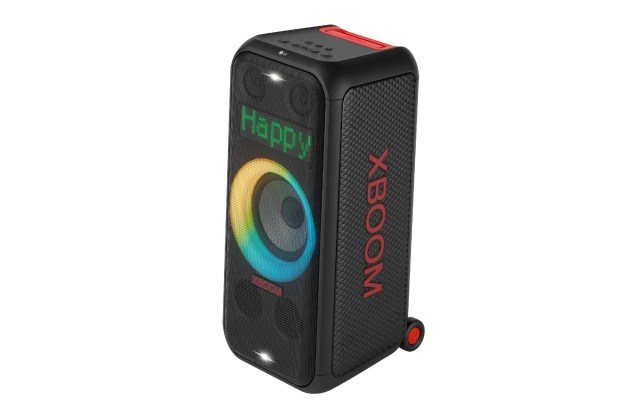Wouldn’t it be great to quickly and easily switch between audio sources with your Bluetooth headphones, without having to manually disconnect and pair them to one device at a time? As with most consumer tech wonders, the dream has already become a reality, and in the case of today’s deep dive, we’ll be tackling an awesome audio feature known as Bluetooth multipoint.
Introduced back in 2010 with the rollout of Bluetooth 4.0, Bluetooth multipoint was a saving grace for every Tom and Jane using a Bluetooth headset in the workplace. Allowing for a second phone line’s unanswered calls to be instantly placed on hold, this was only the beginning of Bluetooth multipoint’s range of capabilities and compatible devices.
But how exactly does multipoint work outside of a call center setting? And why isn’t the feature talked about more by the very brands that build it into their products? Join us, dear reader, on an excursion into the yesterday, today, and tomorrow of Bluetooth multipoint.
How does Bluetooth multipoint work?
To better understand the science behind multipoint audio, it’ll help to quickly take a look at how Bluetooth functions as a whole.
Traditionally, a simple wireless network (known as a piconet) is the digital thread that links a single set of Bluetooth headphones to a Bluetooth-ready source, be it a phone, tablet, computer, or game system. Within this A-to-B handshake, your headphones (Device A) call all the shots in the piconet, dictating the volume at which your phone plays music, when a voice assistant is called upon, etc.
Device B in this piconet (the audio source) has only one job: to listen for and follow the commands of Device A. So far, so good? Now let’s see how multipoint figures into this chain of command.
Normally, a Bluetooth piconet is used to connect only two devices together. But when Device A supports multipoint connectivity, you’ll be able to link up with two or more Device B sources, allowing you to hear and interact with content from two peripherals (phone, tablet, etc.) at the same time.
And while you won’t be able to switch between two dedicated audio sources at the same time (the second multipoint-connected device is typically limited to notifications like incoming calls and reminders), multipoint helps to simplify the rather annoying process of connecting, disconnecting, and reconnecting that is par for the course with most Bluetooth headsets and Bluetooth sources.
Now that we’ve addressed the basics of a multipoint setup, let’s unpack things a little further by diving into the different types of multipoint audio.
Simple, triple, advanced (and your Apple ID)

There are three main types of multipoint audio: simple, triple, and advanced connectivity. Simple multipoint is by and large the kind of multipoint used most often by consumer tech product developers, wherein a single set of headphones can be linked to two sources at once.
Less common is triple connectivity, which as the name implies, allows for up to three audio sources to be linked to a single set of headphones or wireless earbuds.
The third type, advanced, has actually been around for a bit longer than simple multipoint but is very similar. Most commonly associated with call centers, advanced multipoint adds one additional feature to the piconet, which is the ability for the headset to answer two calls at once and to have one of them placed on hold, allowing you to easily switch between them.
There’s also another version of multipoint used exclusively by certain Apple and Android products, but it’s not quite multipoint.
In this setup, the Apple AirPods Pro, Samsung Galaxy Buds, and/or Google Pixel Buds Pro can automatically be recognized by any Apple or Android device, respectively, that shares the same Apple ID or Google login as the Bluetooth headphones you’re using, allowing you to quickly and easily switch between audio sources.
Billed by Apple as audio switching and by Google as automatic audio switching via Fast Pair, neither of these features are actually true multipoint, but rather a first-party means of quickly getting your Bluetooth buds connected with whatever compatible Apple and Google products are part of your brand-name ecosystem. When using compatible devices, these earbuds will automatically detect which device you’re playing and switch to it without having to select it in your Bluetooth settings.
What is multipoint good for?

The main benefit of Bluetooth multipoint is the ability to have a single set of Bluetooth headphones or earbuds connected to more than one device at once, allowing you to switch between two different source devices without having to manually disconnect your headphones from one device and reconnect them to another.
But how exactly does the chain of command roll out when it comes to determining which media takes precedence? Let’s look at the average multipoint setup to break things down.
In the following scenario, we’re going to say that you’re rocking a pair of Sony WH-1000XM5 headphones and they’re connected to both your iPhone (which you always have on your person) and your work computer. The typical hierarchy of media is as follows: phone and video calls take priority over voice assistants and system sounds, and digital assistants, device alarms, and notifications are prioritized over the audio of content like Netflix streaming, Spotify tunes, and/or whatever music or podcasts you have downloaded onto your phone or computer. Now let’s put things into action to see how this all plays out.
Imagine you’re at the office, wearing those glorious Sony XM5s, and they’re simultaneously connected to both your iPhone and work computer.
You’re on a Teams video call on your computer with a colleague and your wife sends you a text message to your phone, the notification sound of which comes through on your headphones. But work is important, so you pay no attention. Then your phone rings — it’s your wife. Now you’re in trouble. You answer the call and while the Teams video stream stays active on your computer screen, its audio is muted in your headphones as the phone call audio takes priority in your headphones. Once the call is ended, it’s back to your Teams call.
Another scenario could be when you’re listening to music through a streaming service like Spotify on your computer and audible notifications such as calendar reminders, text messages, WhatsApp messages, and more, come through from your phone. After you silence the alarm, or the notification ends, your Spotify playlist starts playing again. Alternately, if a phone call or Zoom call were to come through on your phone, the music on your computer would pause while you take the call and resume when your call ends.
In a perfect world that’s how it should work — an easy, breezy back and forth between your devices and headphones — and in theory it’s possible. But there are several factors that come into play, such as the capabilities and compatibility of your devices, as well as how you have your computer and phone settings configured. For example, while your music may pause for a notification or a call, it might not always start up again automatically. Or when your Teams or Zoom call comes back, you may need to reactivate the microphone. All little things, but this is to say that while Bluetooth multipoint is a tech that makes for some amazingly convenient and helpful features, it’s still evolving and isn’t perfect … yet.
How to shop for Bluetooth multipoint products
As it stands, Bluetooth multipoint tends to be treated as a less-common capability for most wireless earbuds, while being a bit more available across the wireless headphones market. This is because of the way that Bluetooth headphones are engineered versus wireless buds.
You see, wireless headphones utilize the same type of connection between the left and right cups, whereas wire-free products like the Apple AirPods require a dedicated, wireless connection for each individual bud. And through the continued evolution of multipoint — thanks to developments in Qualcomm chipsets and Bluetooth 5.0 standards — we’re now starting to see the feature show up more in wireless earbuds.
But doesn’t Bluetooth multipoint sound like a great feature that any and all Bluetooth product manufacturers would be happy to boast about?
Sure, you’ll have brands like Sony and Bose that are proud to sing the praises of multipoint across the general marketing of their compatible headphones, but this is more the exception than the norm. Generally speaking, Bluetooth multipoint tends to be a hidden spec of many headphones and earbuds, so here’s our advice:
If Bluetooth multipoint is a feature you’re keen on, when you’ve got your sights set on the Bluetooth headphones or earbuds you want to buy, dig a little deeper to see if the product is multipoint-ready or not.
Outside of marketing copy and product specs, a good way to figure out if a pair of buds is multipoint-capable is by reading reviews of the product — which we’re betting you’re doing anyway if you’re trying to whittle down your options.
What are the best Bluetooth multipoint products?
What kind of insightful breakdown would this be if we didn’t recommend a pair of headphones (or three)? As stated, Bluetooth multipoint isn’t an across-the-board feature for all wireless headphones and earbuds, but here are a few excellent products that incorporate the technology. Expect to see many more — especially on wireless earbuds — as this once poorly-known feature becomes a standard.
Sony WH-1000XM5
When it comes to unbeatable sound quality, powerful noise cancellation, and extreme comfort, there are no better Bluetooth headphones than the Sony WH-1000XM5. Featuring Sony’s LDAC support for top-shelf music streaming and a classy design that fits the price tag, Sony really pulled out all the stops with the XM5, and the results are simply astonishing.
Bose QuietComfort 45
Bose is a staple in the world of audio, and the QuietComfort 45 are some of the best-sounding and best-fitting Bluetooth headphones you’re going to find. Boasting an intuitive noise cancellation system, long-lasting battery, and streamlined multipoint connectivity, there’s plenty to love about the QuietComfort 45. Trust us, you won’t be disappointed.
Jabra Elite 7 Pro
Sleek, stylish, and comfortable to wear, the Jabra Elite 7 Pro deliver excellent sound and call quality, on top of adjustable controls, wireless charging, and, you guessed it, multipoint connectivity. They even received our much-lauded five out of five stars, which is a tough feat for any product to achieve.
Editors' Recommendations
- Bluetooth on Sonos’ new Era speakers isn’t what you think – it’s better
- What is Sonos? The speakers, app, and everything you need to know about wireless music
- The first Roku-made televisions are now available at Best Buy
- 11 Sonos tips, tricks, and little-known features
- Sonos’ new Era 100 and Era 300 wireless speakers go all-in on spatial audio and Bluetooth