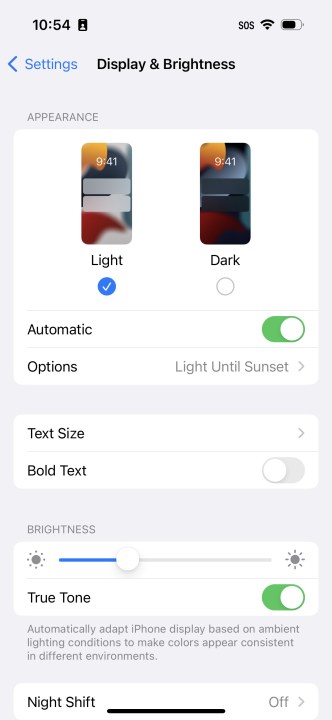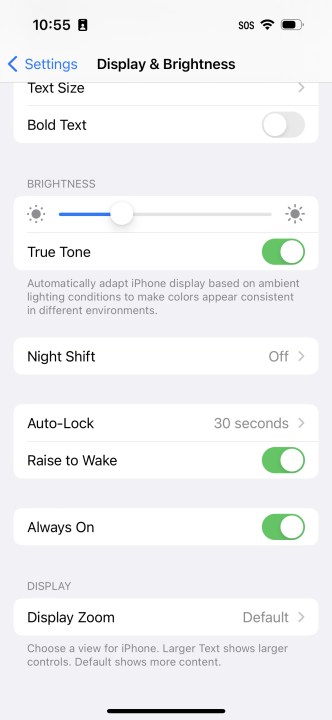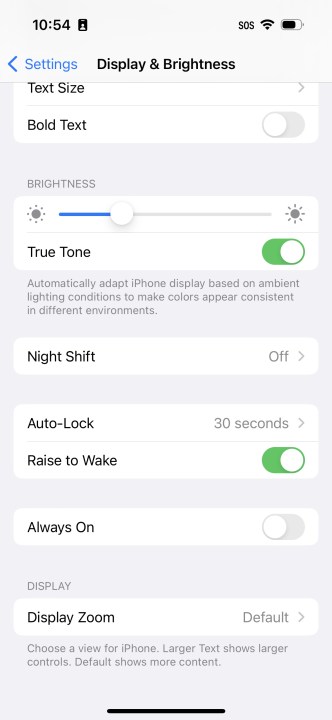The release of the iPhone 14 and the iPhone 14 Pro has certainly been exciting. The latest iPhones have introduced plenty of new features exclusive to the hardware, such as emergency satellite connection and the iPhone 14 Pro's dynamic island.
While the iPhone 14 Pro is arguably Apple's most impressive phone to date, plenty of early adopters have encountered one major issue with it: its always-on display. The idea of an always-on display isn't anything new for the world of smartphones, but it's a first for Apple. So far, it's been a bit divisive.
The biggest complaint from iPhone 14 Pro and iPhone 14 Pro Max owners is that it unnecessarily drains the battery life of their devices. Luckily, it's pretty simple to turn off if you don't want to constantly be distracted by your phone, want to keep a charge for as long as possible, or simply just want it off.

How to turn off always-on display on your iPhone 14 Pro
Regardless of which version you have, the iPhone 14 Pro or the iPhone 14 Pro Max, the steps for turning off the always-on display are the same. The always-on display will be turned on by default when you first set up your phone, so if you want to turn it off, you can do so as soon as you're able to unlock your device.
Step 1: Find the Settings app on your iPhone 14 Pro or iPhone 14 Pro Max and open it.
Step 2: Select Display & Brightness from the list of settings options.
Step 3: Scroll down to the bottom of the page.
Step 4: Switch the toggle next to Always On so that it's off.
With that, your iPhone 14 Pro or iPhone 14 Pro Max will lock and go dark as if it were any other iPhone. If you want to reactivate the always-on display again, simply head to the Settings app and switch the toggle over once more.
Editors' Recommendations
- Your Pixel 7 is about to get a whole lot less buggy — here’s why
- The Galaxy Watch 6 may fix one of the Galaxy Watch 5’s biggest mistakes
- I created the perfect iPhone home screen — and you can too
- I used two of the year’s oddest tech gadgets so you don’t have to
- Will my phone automatically change for daylight saving time?