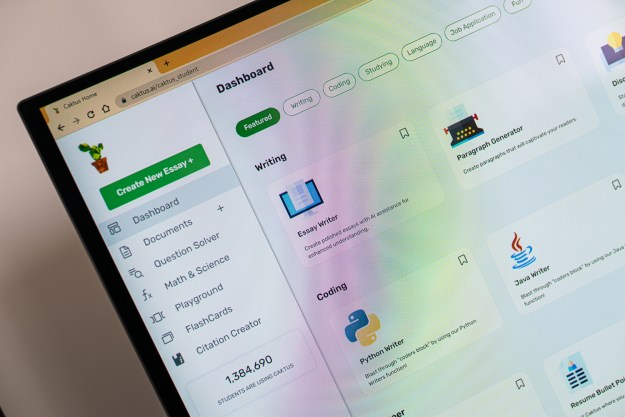We love the best laptops for their portability, providing the ability to bring your workstation with you everywhere you go. But when you are docked at a desk, it’s helpful to have a stand to clear some more space on your desk and lift it up to an acceptable height.
Laptop stands step in and fix these problems by elevating the screen and providing better ventilation, among other features. After an extensive look at different models and how they function, we’re recommending our top picks, starting with the elegant Rain Design iLevel 2 model. Be sure to check out the full list for a variety of height and use options.
Rain Design iLevel 2

This simple design hides a surprising number of useful customization options. The slider you see at the bottom of the stand is actually used to control height, tilting the back support up and down for different angles so you can find just the right perspective. The lower base is protected with rubber pads, as is the support surface, so your desk and laptop won’t get damaged — and nothing will slide around uncontrollably. The slim nature of the stand and back opening also helps reduce heat.
Keep in mind, due to the angle of the laptop, the Rain Design iLevel 2 is much better suited to an arrangement with an external keyboard and mouse: Some of our other picks may be friendlier if you still need to use your laptop’s keyboard.
Boyata Stand

If you like the spare design of something like the iLevel 2 model, but also prefer more Z-shaped stands with better height control, this Boyata model should meet your needs nicely. The support surface includes plenty of openings to help with cooldown, and you can tailor the height to exactly what you need — including the title of the laptop.
The Boyota Stand is made of aluminum with silicone pads on the base and support surface for anti-slip protection. It’s compatible with laptops up to 17 inches, and we’ll also throw in a thumbs up for the one-year warranty if something goes wrong with the stand.
Readaeer Laptop Computer Desk

This Readaeer model has a little of everything: The metal stand offers a Z-shaped based with adjustable height options, and enough room for a 15 to 16-inch laptop. Two cooling fans in the middle of the stand help prevent overheating, and a separate little square surface for your mouse or external touchpad. It’s a nice design for those who prefer their laptop and mouse to be on the same level (mouse sensitivity may need some adjustment), and you can attach the mouse stand on either side of the laptop. If you don’t like the mouse stand, you can remove it entirely.
However, the Readaeer Laptop Computer Desk isn’t the most travel-friendly model, so it’s a better option if you plan on leaving it in one place. The legs don’t have rubberized protection, so if you are using the stand on a wood desk or similar surface, you will probably want to get a protective mat to put it on.
Soundance MacBook Laptop Stand

What you see is what you get with this option. This ultra-simple stand elevates your laptop by six inches, and easily accommodate laptops between 10 and 15.6-inches. The aluminum alloy arms are supported by rubber feet on the based to keep the stand from slipping.
With all that open space, there’s really no danger of the laptop overheating, either. Of course, adjustment options are clearly limited for the Soundance MacBook Laptop Stand, so it’s best chosen if you are all right with the height and tilt as it is.
Twelve South Bookarc

Not everyone needs a laptop stand for when they are working: Some people need a handy stand on their desk to keep their laptop when it’s not in use, or when they are using an external monitor. A vertical laptop stand is just what you need.
The Bookarc accomplishes this with style: It’s designed for MacBook/Air/Pro models, but will fit laptops of similar sizes as well. There’s an integrated cable catch and the ability to connect both an external monitor and a charging cable, giving this stand plenty of potential.
Editors' Recommendations
- Hackers are using AI to spread dangerous malware on YouTube
- If you use this free password manager, your passwords might be at risk
- The most demanding PC games that push your rig to the limit
- Best VPN services 2023: today’s top picks
- Apple could soon put an M3 chip in its worst laptop