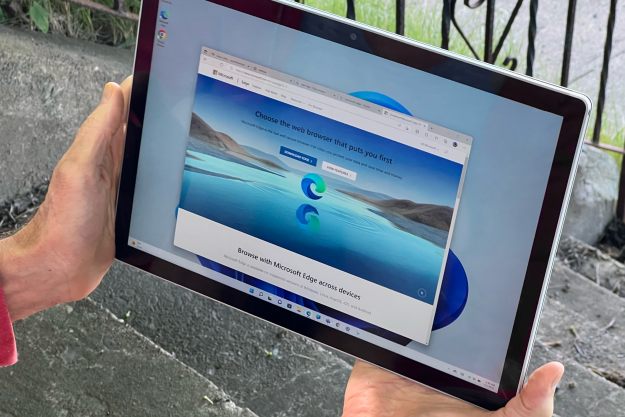“The AOPEN 32HC1 delivers impressive gaming performance and solid image quality at a reasonable price.”
- Clean, understated curved monitor design
- Cable management built into the stand
- Fast refresh rate and response time
- Color accurate screen makes this a versatile monitor
- Intuitive joystick for navigating on-screen display menus
- Glossy black surface is a fingerprint and dust magnet
- Limited adjustability
- No built-in USB ports
Though there are plenty of gaming monitors that boast fast refresh rates and response times, few come with an affordable price tag.
Priced at $300, our AOPEN 32HC1QUR review unit is a slightly curved gaming display that boasts AMD FreeSync support, a fast 144Hz refresh rate, and a simple design that makes it look natural in a game room or work desk. With a compelling array of specifications and features, the AOPEN holds its ground against more expensive rivals, like Asus’ $749 35-inch FreeSync-capable ultra-wide curved display, Alienware’s $700 34-inch ultra-wide curved gaming panel, and even partner Acer’s $799 Predator Gaming X34 curved UWQHD panel.
The power of stealth
Given its gaming pedigree, the AOPEN 32HC1 is one of the most understated gaming monitors we’ve come across. Like a stealth bomber, this monitor is free of the garish flourishes found on many of its competitors.
Although the last generation Alienware 34 Curved display – based on Dell’s Epic design language – already feels simple with a muted black finish, AOPEN takes this a step further and strips its panel of LED backlighting, contoured ridges and harsh angles that are typical of aggressive gaming designs, and flashy color accents in favor of a monochromatic, all-black finish with a smooth curved rear.

This level of understated aesthetics found on the AOPEN is more typical of business displays, like Dell’s UltraSharp and Samsung’s CHG90, and panels catering to creatives, like LG’s Ultrafine
However, don’t mistake simple as basic. The thin 0.38-inch black bezels that border the screen still gives this monitor a very modern appearance. Though minimal, the black bezels serve to frame in the content on your screen, allowing you to focus on your spreadsheets, Office documents, or your game at hand — without being distracted by LED backlighting or flashy red accents.
Buying into AOPEN’s technology-packed design requires a bit of assembly. Out of the box, the screen, plastic stand, and metal base come in separate pieces, likely part of an effort to keep the packaging compact. You’ll need a screwdriver to screw the large screw that’s pre-mounted on the bottom of the base to attach the stand.
The high gloss back helps to make up for the monochromatic design, but the finish is a magnet for dust and fingerprint.
We would have liked AOPEN to have used a thumbscrew to make this part of the assembly as tool-free as possible, but it’s a simple enough task. Once the stand and the base are assembled, the screen snaps onto the stand, or you can also use your own VESA mount.
Though the largely plastic construction feels solid enough – the metal base helps to keep the whole setup securely grounded on our desk – we would have loved to see more metal used in the construction of the stand to give the monitor some heft. The AOPEN weighs just 13.45 pounds, or just half the weight of Alienware’s 34-inch curved panel, though the latter comes with a slightly larger screen.
The high gloss back helps to make up for the monochromatic design, but the finish is a magnet for dust and fingerprint. Since the stand doesn’t provide an option for swiveling or pivoting the screen, you’ll need to physically move the monitor if you want to adjust the screen. Fortunately, the panel itself is light enough that moving the monitor shouldn’t be a challenge, but you’ll want to keep a microfiber cloth handy to wipe down the rear if you plan on regularly rearranging your desk.
Immersive window into your games
The highlight of the AOPEN 32HC1 is its 31.5-inch wide QHD panel, which supports a resolution of 2,560 x 1,440 pixels. Despite coming with a standard 16:9 aspect ratio and not being “ultra-wide” like many competing curved gaming panels, the AOPEN still manages to be immersive thanks to its 1800R curvature. The curvature feels more subtle than on the Alienware 34 cruved, which has a 1900 curvature radius.
The AOPEN relies on a vertical alignment (VA) LED screen technology rather than the IPS panels on most consumer

With FreeSync technology and a 4ms gray-to-gray response time and a 144Hz refresh rate, the AOPEN handily beats out last year’s G-Sync panels – our Alienware 34 Curved AW3418 review unit was only able to get to 120Hz with overclocking technology – but doesn’t come close to the 240Hz refresh rates on this year’s G-Sync
We tested the AOPEN with systems with AMD’s Radeon
Though the levels of blacks can’t match more expensive panels supporting AMOLED or QLED technologies, the AOPEN was a very responsive screen that won’t leave AMD gamers wanting more. And despite being advertised with FreeSync support, Nvidia gamers aren’t left out – recently released drivers help GeForce gamers take advantage of FreeSync displays. titles like Battlefield V, the monitor was able to keep up with the game, and ghosting and tearing on the display was very minimal, and users with more a more modern Radeon
Rated with 250 nits of maximum brightness, the AOPEN isn’t the brightest panel that we’ve come across, but screen visibility shouldn’t be challenging at all.
Clutter-free ports
To keep the design clean, the AOPEN has a recessed cutout on the bottom to accommodate the basic ports. Because the panel doesn’t swivel 90 degrees to give you a portrait orientation, the bottom-facing ports make it difficult to reach.
Of course, you’ll likely only require access to the ports once when you’re setting up the monitor for the first time, as the AOPEN doesn’t come with a USB hub that’s typical of most high-end

On the bottom of the monitor, you’ll find DVI, HDMI 1.4, and DisplayPort 1.2a ports along with a connector for the power cable. Fortunately, the power supply is built into the monitor, so at least you won’t be saddled with a large power brick hanging off your desk with this setup.
Typical of the stands on most modern
To keep costs down, the AOPEN doesn’t come with integrated speakers, so you’ll need to bring your own gaming speakers or headphones for audio output.
Rather than a series of buttons, AOPEN relies on a single joystick that’s used to power on the display and toggle various settings. Pushing in on the joystick turns the panel on and off, and flicking the joystick in any direction activates the OSD menu, allowing you to enter into any one of the pre-set modes or adjust the contrast and brightness.
In addition to granular controls, there are three preset gaming modes, a custom user mode, standard mode, eco mode, picture mode, and video mode. The gaming presets are tuned for action, racing, and sports.
Made for gaming, but good for more
Even though the AOPEN 32HC1 was made for gaming, it can also readily fill in for basic creative work in a pinch. If you’re a designer and need to add the finishing touches to a creative project, the AOPEN’s color-accurate panel can take this monitor beyond gaming. According to our display analysis taken with Datacolor’s SpyderX Pro color calibration tool, the AOPEN benefits from a panel that supports wide color gamut.
The screen supports 99 percent of the sRGB color space, 86 percent of the Adobe RGB space, and 92 percent of the P3 color space. Screen contrast is also similarly good, coming in at 1070:1, placing it within range of the iMac 5K’s 1040:1 and Surface Studio 2’s 1140:1 contrast ratio. By comparison, last year’s more premium Alienware 34 Curved came in with a lower contrast ratio at 730:1 but it has a higher 326 nits of brightness.
In games that feature large patches of dark areas on the screen, you’ll notice a bit of light bleed around the edges of the display.
When it comes to color accuracy and color uniformity, Datacolor’s Spyder5 Elite display analysis gave the AOPEN a rating of at least four out of five. For color accuracy, the average delta score for the AOPEN is 2.40, making it more suitable for creative workflows than the built in AMOLED panel on the Alienware m15 laptop, which has a delta of 6.31. When it comes to color accuracy, a lower delta is better, and creative
Where the AOPEN can improve on is in its luminance uniformity. Working on general computing tasks – like web browsing or Office documents – you won’t notice the areas where screen brightness differs, but in games that feature large patches of dark areas on the screen, you’ll notice a bit of light bleed around the edges of the display. Our Datacolor Spyder5 Elite detected that the top center, lower side edges, and the bottom right side of the display comes in brighter than the center of the display.

If you’re playing games with dark scenes, doing creative work, or are a frequent user of night mode with a black background, the uneven screen brightness can be a bit distracting. However, this isn’t noticeable for general productivity tasks.
Another middling score for the AOPEN is in the screen’s white point rating. Whereas the brightness uniformity’s effects are heightened with darker contents on the screen, the white point, also known as the screen’s color temperature, affects how whites are shown on the display.
The effects of the white point on the AOPEN are noticeable after the display has been calibrated using Datacolor’s calibration utility. Out of the box, the panel appears warmer, exhibiting a subtle yellowish or reddish tint that’s not unlike some of the vivid AMOLED panels on smartphones. Calibration dialed down the screen’s overall saturation, and skin tones appeared cooler. I actually preferred the punchier colors when gaming on the pre-calibrated display and only applied Datacolor’s calibration settings here when I needed to do tasks that required more accurate colors, like photo editing.
Our Take
AOPEN’s 32-inch curved gaming panel is a competent monitor designed as a companion for gamers who play on AMD technology. An affordable price tag coupled with performance-driven features – like 144Hz screen refresh, fast response times, and a color accurate panel that supports a wide P3 color space – in a subdued monochromatic design helps make the AOPEN a versatile panel with appeal that extends beyond gaming.
Is there a better alternative?
Possible alternatives to AOPEN’s 32-inch curved WQHD gaming monitor include HP’s Omen 32, a panel with a similar size and resolution that supports 5ms response time and a slower 75Hz refresh rate. As an AMD FreeSync-compatible panel, the Omen display is priced competitively at $344 to the AOPEN, but the drawback here is that you won’t get a curved screen and the response time may be a bit slower than what gamers demand.
In the AMD arena, another popular monitor is Alienware’s 25-inch AW2518 monitor. Though this is last year’s model – the company recently announced a huge redesign for 2019 at Gamescom – it is steeply discounted to $279 currently, making it an affordable entry into the AMD ecosystem. This panel boasts more advanced specifications, like 240Hz refresh rates, 1ms response time, a 400-nit screen, and FreeSync performance that seems to be more advanced than the AOPEN review unit.
The drawback here is that the considerably smaller 25-inch panel tops out with FHD resolution, and you’d lose the immersive curved screen design from the AOPEN if you choose Alienware’s option. Alienware does offer a larger 34-inch curved display, but that monitor relies on Nvidia’s G-Sync technology and is a more costly option.
How long will it last?
With 144Hz refresh rate and three years of warranty coverage, the AOPEN should last most gamers for at least three years or until display technologies change. One example, as it relates to Alienware’s 34-inch G-Sync capable monitor is that the panel jumped from 120Hz with overclocking last year to a native 144Hz refresh rate this year. Similarly, within a few years, we expect the 240Hz refresh rate on the FreeSync-equipped Alienware 25 to be a common feature for high-end AMD gaming ecosystems, and enthusiasts will likely want to choose a panel with the faster refresh rate. Until then, the AOPEN monitor offers many compelling, high-end specifications for an affordable price point.
Likely, unless you own a premium gaming rig from a boutique plan or have splurged on extended warranty coverage for your PC, AOPEN’s three-year limited warranty will help the monitor outlast most PCs in terms of support coverage. The policy covers both parts and labor and is one of the generous standard warranty policies we’ve seen for PC accessories on the market.
Should you buy it?
Yes. AOPEN’s 32HC1 is an affordable gaming monitor that delivers on key features that many gamers require. Non-gamers will appreciate the monitor’s color accurate screen that supports a wide P3 color space, and the subdued design makes this panel versatile enough for gaming or work use.
Editors' Recommendations
- No, The Last of Us PC requirements aren’t changing
- Microsoft will launch ChatGPT 4 with AI videos next week
- Grammarly’s new ChatGPT-like AI generator can do a lot more than proofread your writing
- Windows 10 Home vs. Pro vs. S mode: What’s the difference?
- Meta Quest Pro vs. Quest 2: a clear choice for VR gaming