
“Samsung's Odyssey G7 should be the ultimate gaming monitor, but its G-Sync flickering issue holds it back.”
- Excellent color reproduction
- Beautiful design
- Great curve for gaming immersion
- Fast 240Hz refresh rate
- Broken adaptive sync
- Low static contrast performance
- Curve off-center
Original review below
Curved gaming monitors are no gimmick. These wraparound screens are a fun way to immerse yourself in gaming worlds without the need for clumsy VR headsets.
Samsung’s new Odyssey G7 stretches the technology even further. For the first time, the screen’s curve, now 1000R, finally matches the curvature of the human eye. It’s true gaming immersion at its finest.
I checked out the 32-inch variant of the Odyssey G7 monitor, which comes with a 1440p native resolution and a 240Hz refresh rate. It’s certainly a unique gaming monitor, but with a widely reported G-Sync flicker issue and an $800 asking price, the Odyssey G7 still has a lot to prove. Is the Samsung Odyssey G7 worthy of a spot on your desk?
Design

When it comes to design, Samsung has done an admirable job. As you unpack the monitor, the first step is to secure the triangle base to the stand’s neck, after which you slot the top of the neck into the back of the monitor, secure four screws, and lift the entire assembly out of the box. You’re then greeted with an absolute behemoth of a display.
While 32-inch monitors are big to begin with, Samsung’s 32-inch G7 takes its dimensions to a whole new level. The stand is huge, and the curve brings the ends of the monitor seriously far forward. Pushed all the way back on our desk, the sides of the panel come forward roughly an entire foot, so you’ll really want to ensure you have the desk space to accommodate the G7.
The G7’s intense curve makes it a real centerpiece on your desk.
If you do, though, you’re in for a treat. The intense curve is a wonderful eye-catcher, and with the display this far forward, it becomes a real centerpiece. The stand itself might be big, but it uses long, sleek legs to give a spacious feel and leave plenty of room. The stand also features tilt and height adjustments. It can even rotate to portrait, though I can’t imagine any reason why anyone would want to do so.
The curve on our sample did appear slightly uneven, with the sharpest point slightly off-center to the left, but once you’re immersed in a game, you forget all about it.

To keep things tidy, cables can be guided through the inside of the stand, and a headphone hook is present to keep your cans off the desk when you’re not gaming.
Around the rear of the display, you’ll find Samsung’s Infinity Core lighting, which extends around to the bottom corners on the front. This doesn’t really add much to the display, but it’s somewhat subtly implemented, so it’s no issue – the front lighting elements aren’t really visible from most seating positions.
Ports and controls
Connectivity on the G7 is minimal, but in a good way. It comes with two DisplayPort inputs and one HDMI port, along with a built-in two-port USB 3.0 hub. Power is provided through a large power brick that you’ll want to hide somewhere under your desk.
For control, your only mechanism is a directional control nub at the bottom of the display. Click it once to bring up the first selection screen, where you can choose between input source, picture-in-picture mode, and the main menu.
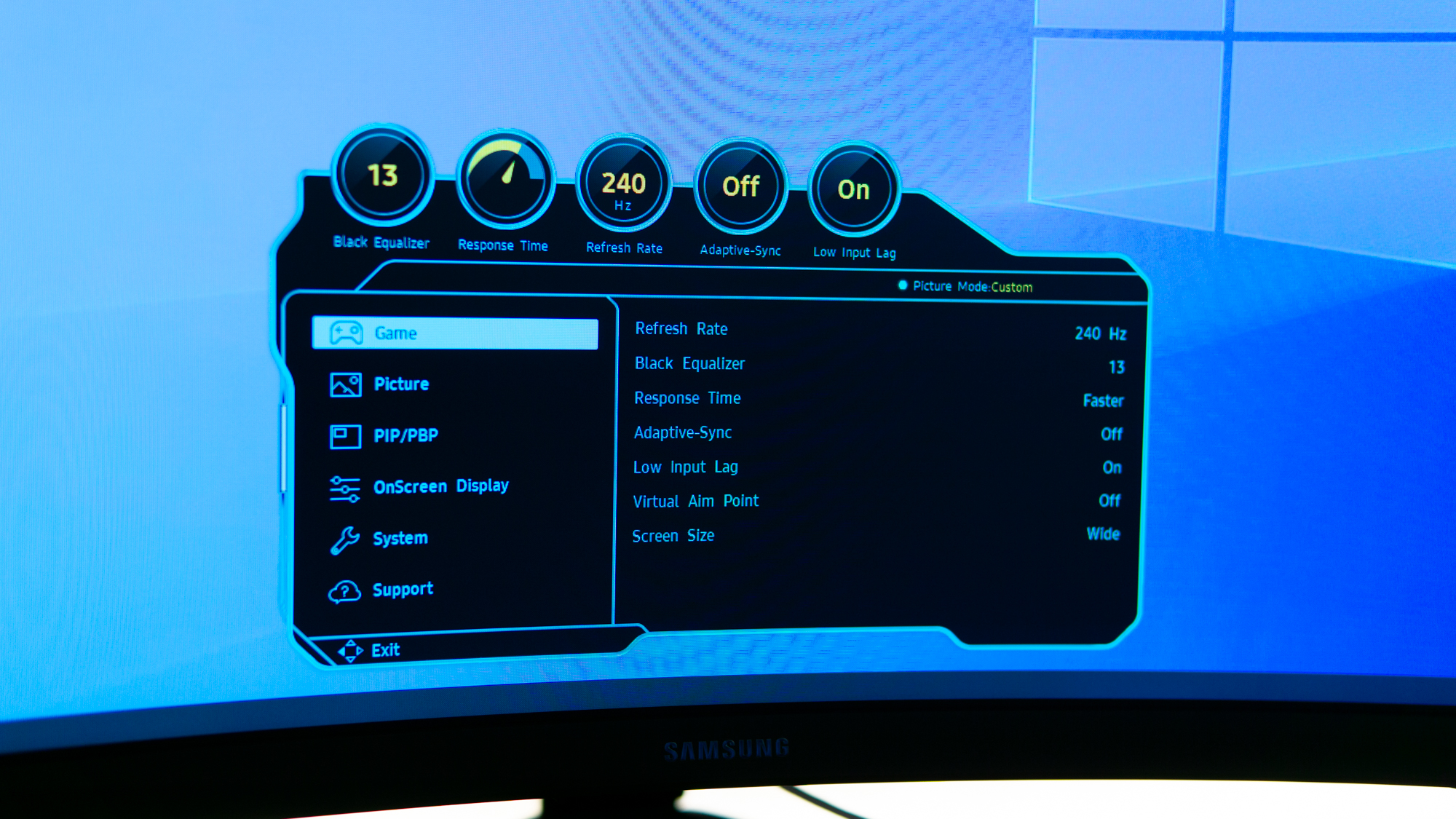
In the main menu, the two most interesting submenus are the Game menu and Picture menu. The Game menu offers settings for the refresh rate, black equalizer, response time, adaptive sync, and low input lag. You’ll want to ensure you’re set to 240Hz, and you can happily leave the response time setting on “faster,” with low input lag on, as these settings don’t appear to overshoot the panel.
The black equalizer is set to 13 from the factory, which you’ll want to drop to about 10 for more accurate performance. At 13, dark elements turn to full black a little too soon, which provides a deeper-looking image but will give you a competitive disadvantage in games as you can’t see detail in the dark.
In the Picture menu, you’ll find settings for managing the colors, which includes settings for brightness, contrast, sharpness, and color adjustments.
Image quality
The panel Samsung uses is of the VA type, and it has a 2,560 x 1,440 pixel resolution. This is a little low for a 32-inch panel, but it’s not an issue when gaming, as it allows for higher frame rates. In my tests, color reproduction was also good, covering 100% of the sRGB space, 85% of AdobeRGB, and 90% of the DCI-P3 space.
With support for 1.07-billion colors, and a tested Delta-E (color deviation from real) of 1.25, this panel actually performs surprisingly well when it comes to color space and accuracy, but note that I only measured the center of the screen. Around the edges, there is noticeable color shift, likely due to the curve bending the VA panel to its limits.
I tested the display’s maximum brightness without HDR enabled, and recorded a figure of 392 nits. This is above Samsung’s quoted typical brightness of 350 nits, but ample for brightly lit rooms.
Calibrating the display resulted in better colors, but less brightness.
Where the monitor suffers a letdown is in contrast performance. Samsung quotes a static contrast ratio of 2500:1, which is lower than the 3000:1 that VA panels typically produce. This is likely because it is bent to within an inch of its life, so I can forgive that. However, the sample I have on hand fails to deliver a contrast ratio anywhere near Samsung’s numbers, with the highest recorded figure landing at 1480:1 with dynamic brightness disabled. These are very low figures for a VA panel, though it appears these numbers vary considerably from sample to sample.
Calibrating the display resulted in slightly better color reproduction with a Delta-E of 1.09, but it shaved a little off the peak brightness, down to 370 nits, and the peak contrast ratio dropped to 1330:1 — almost half of what Samsung promises.
The G7 also supports DisplayHDR 600, which means that it should be capable of a peak brightness of up to 600 nits, but this only happens if the rest of the display is dark. With just eight vertical lighting zones, HDR performance is modest at best. It’s best left disabled.
Overall, the image quality of the G7 can be rated as quite good, especially considering this is a gaming monitor with a panel that is bent to 1000R.
Sacrificing practicality for gaming prowess

I use a 32-inch 4K monitor as my own daily driver, so you can imagine that the step down from that to QHD on the same panel size is quite a hit. I’ve tried to switch from it to the 32-inch Samsung G7 on my main work setup, but without success. Even though its color reproduction is impressively good, especially for a gaming monitor, the resolution isn’t high enough to work on, especially given how far the monitor comes forward due to its large stand. The curve also causes distortion that makes photo editing confusing.
While the Samsung G7 falls short in productivity tasks, the display enters its home element as soon as you fire up a game. Here, the lower QHD resolution turns into an advantage, as it’s much easier to drive than 4K, and high frame rates are what this monitor is for. I powered the display with an RTX 2070 Super graphics card, which was able to push frame rates in competitive games well into the 150 frames per second (fps) and higher territory. And yes, that does make you a better player.
I don’t know how Samsung managed it, but the VA panel continues to deliver sharp, smear-free images even at the higher refresh rates and with extremely fast motion on the screen, which makes it very easy to track fast-moving subjects in competitive shooters. In Destiny 2, I found myself suddenly able to track fast-moving subjects with a sniper rifle and successfully, time after time, land headshots on moving targets – which, trust me, I couldn’t replicate on my 60Hz 4K monitor.

Fire up BLJR Busters’ UFO test, and it presents you with three UFOs flying across your screen, one at 240Hz (top), one at 120 Hz (middle), and one at 60 (bottom). The 60Hz alien is always running behind the 120-fps and 240-fps aliens by a few pixels. The 120 and 240Hz aliens are practically neck and neck for position on the screen, but where the 120 Hz UFO is slightly blurred in its fast motion, the 240Hz alien is crystal clear.
The picture provided is taken from a video recording with the camera panning to track the alien, which gives a pretty OK impression – but I was unable to capture just how dramatic the difference is with my camera. The 240Hz alien is so crystal clear at high speed that you start to wonder why anyone would be interested in a 120 Hz display.
The G7’s 1000R curve makes games incredibly immersive.
I also fired up Horizon Zero Dawn, which was recently launched on PC. When run at the highest settings, my PC only pushed about 70 fps into the G7, but the game played incredibly smoothly, and the curve just drew me in and kept me captured. The G7’s 1000R curve might not work for productivity, but it makes games oh-so immersive.
The deep blacks produced by the VA panel, along with the vivid colors and high brightness, serve to drag you further into the game. If you’re looking to perform well in competitive games, only then you might prefer to look at the 27-inch version, but this 32-inch panel is great for balancing prowess in competitive games with immersion in slow-paced, single-player story-driven games.
Addressing the elephant in the room: G-Sync Flicker
Like many people are reporting on the internet, we’re also experiencing the G-Sync flicker issue. The Samsung G7 isn’t technically a true G-Sync monitor — rather than using an Nvidia-built G-Sync module, it relies on the adaptive sync protocol that’s implemented in the VESA DisplayPort 1.4 standard.
That’s not a problem in and of itself, as many displays work well this way. But the G7 doesn’t. Enable adaptive sync, and while you won’t normally notice issues in desktop use, troubles begin once you start up a game.

You’ll notice the black-flickering most in menus and loading screens of games. It’s also present when games are running at high frame rates, though it will also happen at lower frame rates. On my panel, it was worst around the left and right edges of the screen, kind of like a black vignette that keeps reappearing.
This made adaptive sync unusable. For all the G7 does well to immerse you in the game, the flickering with adaptive sync enabled was so strong that it made me feel like I had a twitch in my eye. I’ve scoured the internet for a solution, ranging from new cables to different settings, and even a firmware update, but nothing solved the problem. I also tested out two 27-inch G7s that both had the issue, albeit to a lesser degree. This 32-inch sample is where it is most prominent and known to be a common problem.
The only solution to get tear- and stutter-free gameplay was to disable adaptive sync and enable V-Sync instead. Normally, this would be a suboptimal solution because it might solve the tearing, but stuttering and input lag would become an issue as the display is unable to match the refresh rate of the screen with your frame timings.
With adaptive sync enabled, the monitor would wait until the GPU pushes out a frame, and then immediately refresh to display it, and start waiting on the next whole frame. Without it, the display will refresh 240 times per second regardless of whether there is a new frame to display or not. With V-Sync disabled, if the GPU is halfway done rendering a frame, the display will show that half a frame, which results in quick responses but with visible tearing. With V-Sync on, the PC will wait for the whole frame to be rendered, and for the panel to reach a refresh interval, resulting in tear-free images but also a short delay.
Samsung should take responsibility for the G-Sync flicker issue.
The monitor is able to display up to 240 fps, equally spaced over one second, even when running at much lower frame rates, so the frames will be on display at almost the exact same rate the GPU pushes them out. And the delay caused by V-Sync will be much shorter compared to that of a 60Hz, 120Hz, or 144Hz monitor, even if your game is running at relatively low frame rates.
In a sense, the G7 is so fast that it doesn’t really need adaptive sync, and most people would be hard-pressed to notice the difference between V-Sync and unbroken adaptive sync on a 240Hz monitor. But that doesn’t change the facts: Adaptive sync is broken on the 32-inch Samsung G7, and that is simply unacceptable for an $800 gaming monitor when so many cheaper displays do get it right. Given this price, I would like to see Samsung take responsibility for this problem and either come out with a fix, issue a recall, or remove the G-Sync certification and reduce the price.
Digital Trends has reached out to Samsung for comment, and we will update this review when we hear back.
Our take
The 32-inch Samsung Odyssey G7 is an excellent gaming monitor with a curve that pulls you into games like no other display does. The G-Sync flicker issue, though, is a difficult flaw to overlook.
Classic V-Sync can still sort out the tearing, and thanks to the 240Hz refresh rate, you don’t strictly need G-Sync to get smooth gameplay. But it’s a second-rate solution that’s hard to accept when you’re asked to pay $800 for a monitor. Until it’s fixed, the Odyssey G7 remains flawed.
Are there any alternatives?
If you want a 32-inch QHD monitor that’s as fast as this one, has this tight a curve, with the deep black levels and vivid colors this VA panel provides, none exists.
The closest alternative is the Asus ROG Strix XG32VQ, but it’s not as fast at just 144Hz and doesn’t have as tight a curve. Similarly, MSI’s Optix MAG321CQR offers a same-size monitor with the same resolution, but it is again not as fast or curvy, though it does come in at less than half the price.
How long will it last?
Samsung’s monitors don’t usually develop any crazy issues, so I expect this one to function as long as you can expect from most
Monitor technology is also advancing quickly, and I doubt it will take long for a competitor to conjure a product that performs similarly for less money. Pair that with the G-Sync issue that is unlikely to be resolved, and you can expect a big hit of depreciation in your first year of ownership.
Should I buy it?
Not in its current state. The curve of the Odyssey G7 is still an awesome sight to behold, but the troubled implementation of G-Sync is a deal-breaker.
There’s one major caveat: If Samsung pushes out an update that fixes this problem, the Odyssey G7 will once again be worth the $800 it costs.
Editors' Recommendations
- What is screen door effect in VR?
- Samsung’s first flat mini-LED gaming monitor doesn’t come cheap
- The best VR headsets for 2023
- Apple Reality Pro: everything we know about Apple’s VR headset
- Apple delays unveiling of mixed-reality headset, report claims







