
“Lenovo's G27c-10 is a great entry-level option to get into the fluidity of high-FPS gaming.”
- Affordable
- 165 Hz: Smooth gaming
- Remarkably accurate colors
- Immersive size and curve
- Bare minimum IO
- Low-maximum brightness
- Limited color gamut
- No included DisplayPort cable
If you’re shopping for a fast gaming monitor on a budget, there’s a good chance you have, or will, run into the Lenovo G27c-10 in your endeavors. It’s a 27-inch Full-HD gaming monitor with a VA panel and a 165 Hz refresh rate, which is a promising start to a great gaming experience.
The display’s biggest selling point is its price, of course, which comes in at $219 MSRP, but often dips under $200, which for a 165 Hz monitor is absolutely stellar value.
So, how does it perform in practice? Is the panel able to keep up with the 165 Hz refresh rate? Is image quality any good? And will it land on our best monitors list? Let’s find out.
Design

As you unpack the G27c-10, you’ll find that it’s an extremely simple monitor. The stand slots in with a hand-twisted screw at the bottom, and the monitor simply drops onto it. The latching mechanism takes care of the rest. The stand comes with height and tilt adjustments – and that’s it – but chances are you weren’t planning on using this in portrait mode anyway. A cutout to route cables through would have been appreciated, but isn’t a big deal.

Then there’s the curve. Lenovo doesn’t actually quote a curve radius, but we estimate that it’s in the realm of about 1500R. It’s certainly not as aggressive as the 1000R curve on Samsung’s G7 monitors, nor is it as subtle as LG’s curved displays. Overall, it strikes a nice balance for its panel size and is likely to please most gamers. The bezels are slim, which is appreciated at this price, though we would have preferred not to see the pointer and power graphics for the on-screen display (OSD) on the lower bezel, as this doesn’t add any value and disrupts an otherwise clean design.

Other than that, the G27c-10’s design doesn’t offer a lot to comment on – it’s about as clean as can be.
Ports and controls

Like the general design of the monitor, Lenovo hasn’t gone to great lengths to provide you with ample connectivity – the G27c-10 comes with one HDMI connector, one DisplayPort connector (which you’ll have to use if you want G-Sync on an Nvidia GPU), and an audio-out jack, in case you decide to route your headphones through your monitor.
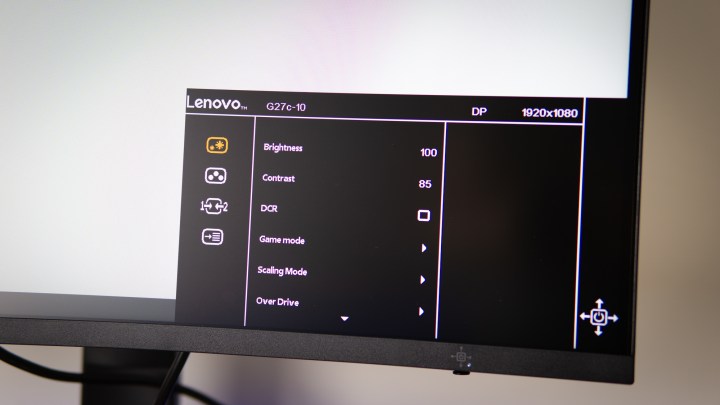
The OSD of the G27c-10 is simple, but offers everything you need in a budget gaming monitor. It is operated through a directional toggle at the lower-right end of the monitor, and is split in four main sections: Image settings, color settings, inputs, and system settings. Inside, you’ll find basic color controls, color temperature adjustments, brightness and contrast, FreeSync on/off, overdrive settings, game mode, and a dark-boost setting to brighten dark areas for a competitive advantage in games.
Image quality
For the G27c-10, Lenovo opted to use a VA panel with 1920 x 1080 pixel resolution, which isn’t particularly high for a 27-inch panel. This means you won’t get a sharp image that’s good for photo editing, though it’s sufficient for daily use. Besides, in-game, you’ll care more about the high 165 Hz refresh rate (consider that most “normal” monitors refresh at 60 Hz), and the lower resolution means your GPU will be able to pump out more frames and actually make use of that high refresh rate.

We let our Spyder X Elite colorimeter loose on the G27c-10, and it reported that the panel covers 96 percent of the sRGB space and 75 percent of AdobeRGB. This isn’t impressive and certainly won’t please photo editors, but it’s sufficient, and if you’re shopping for a gaming monitor at $200, chances are you won’t mind that this isn’t a wide-gamut panel. If you are after a wide color space, you’re better off looking at something like the Acer ConceptD CM2.
The G27c-10 is remarkably color-accurate with a Delta E of just 1.32.
However, when we tested the panel for color accuracy, the G27c-10 pushed out a surprising Delta E (difference from real) of 1.32. Any Delta E under 2 is considered good enough for photo editors, so although the G27c-10 doesn’t cover a big color space, the colors that it does display will look accurate.
The G27c-10 doesn’t pack retina-searing brightness, which might be a problem depending on your usage. We recorded a maximum figure of 328 nits, which is below the 350 nits spec quoted by Lenovo, and subjectively, the display wasn’t very bright. To get a good experience, you’ll want to ensure you game at maximum brightness in a relatively dim room. We wouldn’t want to use this monitor directly opposite a window, for example.
VA panels are known for their impressive ability to black out dark colors, producing inky blacks rather than the dark shade of gray that IPS panels produce. Unfortunately, the G27C-10’s best contrast ratio was around 2350:1, which is below the expected 3000:1. Still, most VA panels never get even close to the 3000:1 spec, so in that respect, 2350:1 is a reasonable performance, and takes you most of the way toward inky blacks. It’s also better than you’d expect from a TN or IPS panel, particularly at this price.
There was little to gain from calibrating the G27c-10 — it’s as good as it gets from the factory.
We calibrated the display using the Spyder X Elite, but only lost more contrast performance, didn’t gain any color gamut, and actually made color accuracy worse, so it’s safe to say calibrating the G27c-10 is a challenge. However, its out-of-box color accuracy is solid, so this is less of an issue.
Gaming performance
As you would expect from a 165Hz monitor, games will look silky-smooth if you have a GPU powerful enough to hit high frame rates. You’ll want to dive into Windows settings and actually configure the panel to run at 165 Hz (Windows defaults to 60 Hz on new monitors). Once you’ve done that, and double-checked in the monitor’s OSD and Nvidia’s GeForce Control Panel (or AMD’s Radeon Control Center) that G-Sync or FreeSync is running as it should, your games will run smoothly without stuttering or tearing. One thing to note is that to use G-Sync on an Nvidia card, you’ll need a DisplayPort cable, and it isn’t included in the box.

Being a VA panel, it does suffer from slight trailing when bright objects move over a dark screen (like a mouse on a black wallpaper), but for the price of the display, the blur is perfectly acceptable. If you want near-zero levels of VA smearing on a gaming monitor, you’re going to have to up your budget significantly for something like Samsung’s 27-inch G7, but that monitor costs a mighty $650, which just isn’t worth it to most buyers.
It’s also worth noting that the display doesn’t support HDR, which paired with the relatively low brightness and limited color space, means it won’t blow you away with its picture quality.
Once you stop nitpicking, the G27c-10 offers a highly enjoyable gaming experience
Once you stop nitpicking over the little imperfections, though, the Lenovo G27c-10 is a good monitor. The curve is great at immersing you, and at 27 inches, it’s the right size for most desks.
A great GPU to pair with this monitor would be Nvidia’s GTX 1650 Super or AMD’s RX 5500XT, which although not flagships, will push most games into high-frame rate territories on this monitor without breaking the bank. You don’t need Nvidia’s latest RTX 3000-series card for this monitor, unless you’re planning to play a game like Metro Exodus with all ray-tracing features at their maximum.
Our take

Lenovo’s G27c-10 is by no means a perfect monitor, but it comes in at just $220, with pricing often dipping below the $200 mark, which is an incredible price for a 165Hz curved gaming display. It’s not small either, with a 27-inch diagonal, and it will work wonders for entry-level high-FPS (frames-per-second) gaming setups.
Its shortcomings are limited I/O ports, a modest color gamut, a bit of VA smearing in motion, and a less-than-sharp image, but these problems are easily excused by the monitor’s very affordable price.
Are there any alternatives?
Absolutely, but you’ll have to spend a little more to get them. Gigabyte’s G27FC has similar specs but costs $50 more, and the same goes for the MSI Optix MAG271VCR, which costs $260, but gives you a wider color gamut and some RGB luxuries. The Lenovo is very competitive on price with other budget gaming monitors.
How long will it last?
Lenovo’s G27c-10 should last as long as any monitor does nowadays: A minimum of 5 years. Lenovo covers it with a one-year warranty. That being said, other than its fast refresh rate, it does not impress with its tech, so don’t be surprised if you’re itching for an upgrade about three years down the line.
Should I buy it?
Yes. If all you’re looking for is a fast gaming monitor on a budget and you have no needs beyond gaming, the G27c-10 won’t disappoint.
Editors' Recommendations
- The best gaming PCs for 2023: Dell, Origin, Lenovo, and more
- One of Lenovo’s best Chromebooks is turning to Windows
- Windows 11 vs. Windows 10: finally time to upgrade?
- The best 4K gaming monitors of 2023: ultrawides, high refresh rates, and more
- The best USB-C monitors for 2023




