
“The Alienware 34 QD-OLED is a glorious introduction to OLED for PC gamers.”
- QD-OLED contrast is unbeatable
- Fantastic HDR performance
- Excellent color saturation
- Attractive, minimalist design
- Surprisingly affordable
- SDR brightness is a bit low
- Color accuracy isn't perfect
Gaming monitors are fast enough. They’re sharp enough. And they’re plenty big, too.
Where they’re lacking, though, is image quality. VA panels, single-zone backlighting, and lackluster HDR — it’s all taken a backseat to performance. But with the Alienware 34 QD-OLED (AW3423DW), it’s time to play some catch up.
The Alienware 34 QD-OLED translates the latest and greatest display tech in a way that easily makes it the best-looking gaming monitor I’ve seen. We’ve reached the final frontier.
Specs
| Alienware 34 QD-OLED (AW3423DW) | |
| Screen size | 34 inches 21:9 |
| Panel type | QD-OLED |
| Resolution | 3440 x 1440 |
| Peak brightness | 1000 nits (HDR) |
| HDR | DisplayHDR 400 True Black |
| Response time | 0.1ms GtG |
| Refresh rate | 175Hz |
| Curve | 1800R |
| Speakers | No speakers |
| Inputs | 2x HDMI 2.0, 1x DisplayPort 1.4 |
| USB ports | 3x USB 3.2 |
| Adjustments | 110mm height, 26 degrees tilt, 30 degrees swivel |
| Dimensions (HxWxD) | 14.3 x 32 x 12 inches |
| Weight | 15.3 pounds |
| List price | $1,399 |
Design
The design of the Alienware 34 QD-OLED doesn’t deviate too far from the company’s current lineup of gaming monitors. The stark white color blends nicely with the tints of blue light, while the name is carved against the back in a style that resembles racing stripes. It won’t fit into an office environment, but it’s a clean, minimalist design. For the gamer, though, it’s a bold and unique look that feels modern without being bland. Alienware nailed the balance, and it’s an aesthetic Samsung has tried (and failed) to emulate with its gaming monitors, such as the Odyssey Neo G9.
This 34-inch Alienware model moves around a few elements compared to, let’s say, the 38-inch model. The light-up Alienware head on the back has moved from the left side to the right. Meanwhile, the light ring has jumped from the back of the stand to the back of the monitor itself.
The overall vibe of Alienware’s branding, though, remains intact.
Putting the display together is as simple as could be. The stand plugs into the base with a single thumb screw, while the screen locks into the stand with a satisfying click. The monitor even comes with a VESA mountable backplate if you want to attach it to a wall.
Once the three elements are attached, you can access height adjustment, tilt, and swivel — everything you need to get a comfortable fit for your desk and chair. Rotation is the only thing you’re missing, but you’ll have to spring for the Samsung Ark monitor for that.
The monitor weighs 15.3 pounds, which is two pounds lighter than the 38-inch model. And overall, it feels like a more manageable size. It’s fairly easy to move and adjust, and it doesn’t dominate your desk like other monitors. There will always be people who love the grandeur of a 38-inch or even 49-inch ultra-wide monitor, but the 34-inch size will fit the average desk much better.
Lastly, it has a 1800R curve, which isn’t quite as extreme as monitors like the Odyssey Neo G9 or BenQ Mobiuz EX3410R. Those monitors offer a slightly more immersive curve, but again, that means the Alienware 34 doesn’t take up quite as much space on your desk.
Controls and menu
Unlike other Alienware displays, this model includes just a single, five-axis joystick to control the OSD (on-screen display). Most buttons and controls are located on the right side, but with an ultrawide screen, the center is more convenient. The power button, meanwhile, is located on the far right under the screen.
The problem with only having a joystick instead of buttons? It takes a couple of clicks more than I’d prefer to get to brightness or volume controls. It’s not horrendous, but it can be frustrating at times.
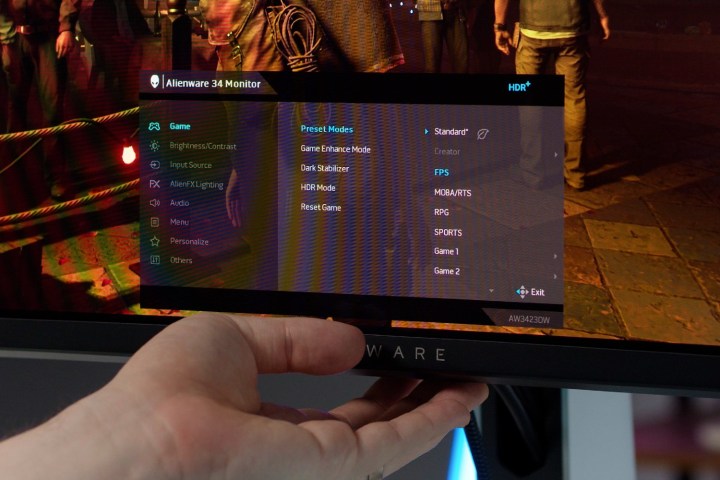
A couple clicks in, you’ll find the six preset modes offered in the menu: Standard, Creator, FPS, MOBA/RTS, RPG, and Sports. You also get two gaming customizable presets. I tried out FPS mode, which desaturates the colors and gives the image a warm, orange tone. The MOBA/RTS mode takes it to the opposite extreme, oversaturating the colors. Both of these were far too extreme for my tastes. The Standard preset has a balanced look, while RPG gives slightly more saturated colors without overdoing it.
The Creator mode has two options, as well: sRGB and DCI-P3. In my testing, the Standard preset had better colors than either of these modes, though. You can also tweak colors in either the RGB or CMYK color system — all within in the menu.
The Alienware 34 also includes Dark Stabilizer, which lowers the contrast to avoid crushing blacks and dark grays.
Ports

The ports on the Alienware 34 are mostly located on back and are downward-facing. That makes them discreet but very difficult to reach — and even harder to plug in.
Fortunately, once you struggle to get everything plugged in, the monitor’s cable management keeps things nice and tidy. The ports are covered by a removable plastic cover, which sufficiently hides your mess. The cables can them be run back into the front of the stand and out the back.
The ports are located on the right side, where you’ll find two HDMI 2.0 ports, DisplayPort 1.4b, and three USB 3.2 ports. It also has an audio line-out and a headphone jack.
Like other Alienware monitors, this one doesn’t include speakers.
That means, yes, it doesn’t have HDMI 2.1. Maybe that’s not a huge deal for a monitor of this resolution, but it still would have been nice to see here. As Alienware explains, consoles don’t support 21:9, anyways.
Like other Alienware monitors, this one doesn’t include speakers. That’s not a dealbreaker for most people — you’ll likely be connecting your own external speakers or using a headset in most cases. But it’s worth pointing out since many of its competitors do include a set of speakers, even if their audio quality often isn’t the best.
Image quality
The Alienware 34 is in a world of its own when it comes to image quality. QD-OLED is a brand new technology, which combines the brightness of traditional LCD with the deep blacks of OLED. PC gamers just haven’t had access to these kinds of displays in the past, at least not in the form factors that we’ve always wanted. You can count on one hand how many OLED monitors there are out in the world — and they’re all outrageously expensive and way too big for most people. The Alienware 34 changes all that.
Now, this isn’t going to be a deep dive on that technology itself, but to put it simply, QD-OLED brings together the best parts of OLED screens and Samsung’s QLED monitors. More specifically, the Quantum Dot filter. You end up with a product that has the incredible contrast of OLED and the brightness and color accuracy of Quantum Dot. That’s exactly what I saw while testing the Alienware 34.

The contrast looks amazing, obviously. Each pixel of an OLED screen is individually lit, meaning it can turn off completely and produce true black. Games come alive on this display, especially moodier, atmospheric games like Cyberpunk 2077 or Dying Light 2. More on this in the HDR section below, but even in games that don’t support HDR, the QD-OLED enhances the black levels and contrast.
The color gamut on the Alienware 34 is also quite good, with 100% sRGB, 97% AdobeRGB, and 95% DCI-P3. Only the best of the best monitors can hit these numbers, and that’s better color saturation than you’ll find on even many creator or professional displays.
One of the issues we ran into was color accuracy. We noticed that some colors came in with a Delta-E of over five, which is considered well into visibly noticeable territory. I read an average color error of 1.86 with my Spyder colorimeter, which I’d consider the middle of the road. This is nowhere close to the kind of color accuracy we saw on the Sony A95K TV, for instance.
The greens in particular on the Alienware 34 really start to shoot up as the brightness is cranked. Remember: TVs have incredibly sophisticated image processing on them to correct for that kind of thing, and monitors don’t. It’s just a screen.

The color accuracy isn’t egregious, though. This screen stays fairly accurate right up to 600 nits. It’s only the brightest areas above where we (myself and our resident QD-OLED expert Caleb Denison) noticed some deviations from accuracy, and it’s possible that could be corrected with software down the road.
The second thing is brightness. Kind of surprisingly, the Alienware 34 only maxes out at 261 nits in SDR. That’s a bit low for a premium monitor, even if most of the time I had it dialed back to 75% or so. For reference, recent gaming monitors we’ve reviewed, such as the BenQ Mobiuz EX3410R and HP Omen 27c, are all sitting in the mid-400s, and that’s kind of where I expected the Alienware 34 to be. That’s especially true when you consider the HDR capabilities of this thing.
HDR performance
Many will be drawn to this monitor for QD-OLED, but it’s in HDR gaming where the panel’s abilities really come to life. The Alienware 34 is certified with DisplayHDR 400 True Black, which requires 400 nits of peak luminance in HDR. That alone doesn’t sound too impressive, and it’s the most common HDR certification for PC monitors.
But the Alienware 34 far surpasses that. Alienware claims it can hit up to 1,000 nits of peak brightness — and crazy enough, it actually does. Plus, it has an incredible effect on games that can make use of it.

Take Cyberpunk 2077, for example. Without HDR, the game tends to blow out highlights that give it an overexposed look. Turn on HDR, and you can see the shades of blue tones in the sky, soft clouds floating, and holographic images projected around the tops of buildings. Darker interior locations, meanwhile, are given a far moodier and ambient feel. Find a dingy corridor, where the flickering lights and neon of this world look brilliant. It feels like you’re seeing the game the way it’s supposed to be seen.
And that’s just one example. Destiny 2, Forza Horizon, Shadow of the Tomb Raider — they all do amazing things with the HDR capabilities of this monitor. Of course, you can also enjoy videos, movies, and shows that support HDR. The Alienware 34 doesn’t disappoint there either.
This Alienware monitor isn’t the only gaming monitor to do real HDR. The 49-inch Odyssey G9 boasts a peak brightness of 2,000 nits and is verified for DisplayHDR 1000. 2,000 is obviously higher than 1,000, but what makes the QD-OLED’s contrast so visually stunning is its perfect black levels. When you start from pure black, your contrast ratios are higher. Muscling HDR using pure brightness horsepower isn’t the way to go, especially on a monitor.
Excessive brightness can become more of a liability than a benefit — but not in this case.
Besides, when you sit so close to a monitor, excessive brightness can become more of a liability than a benefit. You don’t want to get blinded by your display. 1000 nits of peak brightness and perfect black levels give the Alienware 34 the kind of incredible contrast that other monitors just can’t touch.
The reason is that there are only a handful of OLED PC monitors to have shipped, and only a couple are gaming monitors. Alienware created the first with its 55-inch OLED. It looked a lot like a television, of course, and it also cost an arm and a leg.
Let’s put it this way: If you want the kind of HDR performance the Alienware 34 QD-OLED can output, you’ll need to plop an OLED TV right on your desk.
Gaming performance

Curved ultrawide monitors have always been more about immersion and image quality than just raw performance. Due to the 21:9 aspect ratio, you can’t scale down to lower resolutions for faster frame rates in many games. This might sound obvious, but make sure you have a PC that can actually handle this many pixels if you want to buy this monitor.
I was happily hitting well over 100 frames per second in Halo Infinite on max settings with an RTX 3080 Ti, and I never felt bottlenecked by the refresh rate. If you only intend to play Counter-Strike: Go and competitive Rocket League, you probably weren’t interested in this display to begin with.
More than that, the Alienware 34 QD-OLED is also certified G-Sync Ultimate, meaning it has an “Advanced G-Sync processor” for exceptional anti-screen tearing. Between the adaptive sync and the 175Hz refresh rate, games are nice and smooth. Yes, there are faster monitors out there. Some esports-minded 1080p monitors can go up to 360Hz, and even some new 4K monitors like the Samsung Odyssey Neo G8 can do 4K at 240Hz.
But the Alienware 34 QD-OLED has enough performance so as to not feel bottlenecked by the refresh rate. That’s especially true since you don’t have as much flexibility with lower resolutions on a 21:9 monitor. You’ll need to play most games at native 3440 x 1440 resolution if you want to play in fullscreen.
Pricing

As if the image quality of the Alienware 34 QD-OLED wasn’t enough to make it a winner, the price finishes the puzzle. Many of this monitor’s closest competitors are significantly more expensive. The Acer Predator X35 is a 200Hz QLED monitor with the same resolution, and it costs $2,500. The Asus ROG Swift PG35VQ is nearly identical, and again, over $2,000. Both of these panels are G-Sync Ultimate, but they’re VA panels. These displays were already too expensive, but now, they’re monitors no one should buy.
The closest rival is the LG UltraGear 34GP950G. The IPS monitor has the same 3440 x 1440 resolution with a 180Hz refresh rate — and it gets closer in cost to the Alienware 34 QD-OLED at $1,300. It’s even certified for DisplayHDR 600. Still, the Alienware 34 QD-OLED runs circles around these monitors.
Our take
The Alienware 34 QD-OLED introduces the world of PC gaming to OLED, and it’s glorious. All games benefit from the perfect blacks, but HDR-enabled games really come alive. It has limitations, yes — you can’t expect it to be exactly the image quality of a QD-OLED television. But for PC gamers, this is the upgrade you’ve been waiting for.
Are there any alternatives?
There are a few alternatives, namely the Predator X35, ROG Swift PG35VQ, and LG UltraGear 34GP950G. None of these can really match the Alienware 34 QD-OLED though. In terms of HDR, the closest competitor would be the Odyssey Neo G9.
If you’re looking for something significantly cheaper in this form factor, though, the BenQ Mobiuz EX3410R should do the trick.
How long will it last?
The Alienware 34 QD-OLED comes with a three-year premium warranty, which includes “coverage for OLED burn-in,” according to Dell. The limited brightness of the QD-OLED should help avoid burn-in, as should the pixel refresh feature.
Should you buy this?
Yes. If you’re shopping for a gaming monitor of this size and shape, you can’t do better.
Editors' Recommendations
- What is screen door effect in VR?
- The best HP laptops
- USB-C charging laptops: Here’s what you need to know
- The best desktop computers for 2023: Dell, HP, Apple, and more
- The best tablets in 2023: top 9 picks you should buy







