
“The Lenovo Slim 9i is fast, incredibly well-built, gorgeous, and sports a spectacular 4K+ OLED display.”
- Class-leading productivity performance
- Exceptional build quality
- Gorgeous aesthetic
- Spectacular 4K+ OLED display
- Excellent audio quality
- Keyboard is too shallow
- Limited connectivity
I’d forgive you if you haven’t heard of the Lenovo Slim 9i. Among Lenovo’s many lines and sub-brands of laptops, the name hardly stands out.
But as reviewed, it might be one of the most compelling 14-inch clamshell laptops I’ve ever reviewed. That’s thanks to the gorgeous OLED screen, great performance, and a webcam good enough for video conferencing. It might be less adventurous than last year’s model, but it checks every box for what a premium laptop should be in 2022.
Specs
| Lenovo Slim 9i | |
| Dimensions | 12.40 inches x 8.44 inches x 0.59 inches |
| Weight | 3.02 pounds |
| Processor | Core i7-1280P |
| Graphics | Intel Iris Xe |
| RAM | 32GB LPDDR5 RAM |
| Display | 14-inch 16:10 WQUXGA (3,840 x 2,400) OLED |
| Storage | 512GB PCIe Gen4 SSD 1TB PCIe Gen4 SSD |
| Touch | Yes |
| Ports | 3 x USB-C with Thunderbolt 4 1 x 3.5mm audio jack |
| Wireless | Wi-Fi 6E and Bluetooth 5.2 |
| Webcam | 1080p with infrared camera for facial recognition |
| Operating system | Windows 11 |
| Battery | 75 watt-hours |
| Price | $2,070+ |
Cohesive designs cost more

For me, what sets a premium laptop apart is the cohesiveness of its design, along with its fit and finish. Midrange and even budget
The Apple MacBook Pro 14 is perhaps the best example of this — its design is simple and blocky, yet it all works together to create an attractive aesthetic. And there’s no doubt that when you pick up a MacBook, you can feel its quality. The Slim 9i exhibits those same characteristics, aided by the glass covering on the lid that (literally) adds another visual and tactile dimension.

Consider the Slim 9i’s newly rounded edges. They not only look great, but they make the laptop incredibly comfortable to hold and handle. The lid’s angled edge serves as a nice contrast when the laptop is closed, and the consistent color scheme throughout, without any extraneous bling, creates that cohesive design I mentioned above.
Then, try to bend the lid and press in on the keyboard deck and you’ll notice that there’s zero give, creating the sensation of a solid piece of metal and glass. And the hinge allows the lid to be opened smoothly with one hand while holding the display firmly in place. Overall, it’s an exquisitely premium build, rivaling the MacBook Pro 14 and the Dell XPS 15, two other incredibly well-made
Premium
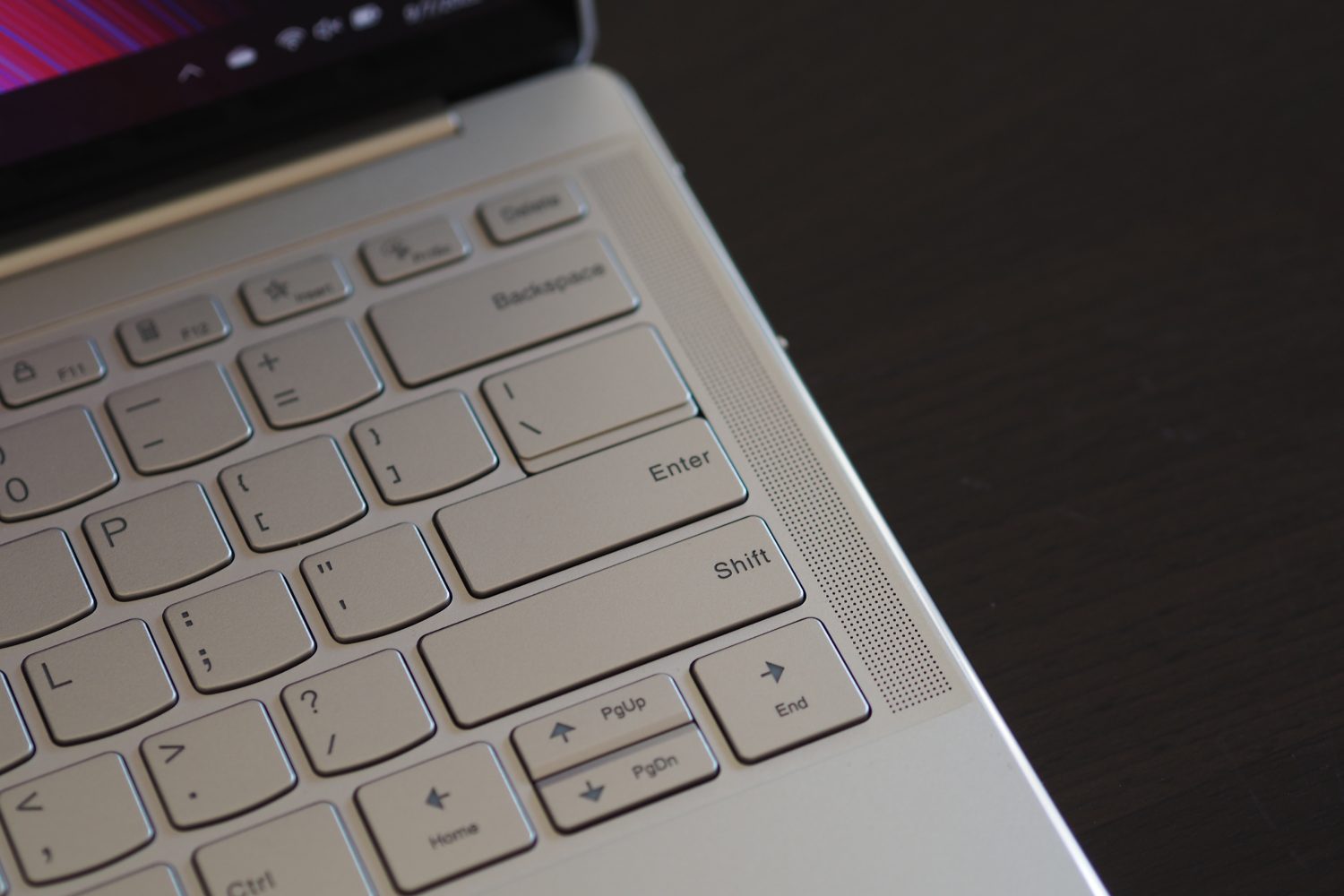
Thanks to thin bezels across the top and sides, with a slightly thicker chin at the bottom, the Slim 9i is also nicely sized in width and height. Overall, the laptop is compact and slightly dense, which like the MacBook Pro 14 lends an air of quality.
The Lenovo Slim 9i’s design isn’t perfect, though. To begin with, while the keyboard has nicely sized and sculpted keycaps and plenty of key spacing, the switches lack depth. They’re light and snappy, but I felt like I was uncomfortably bottoming out as I typed.
The MacBook’s Magic Keyboard is also shallow but provides enough feedback to be incredibly comfortable and precise. HP’s Spectre and Dell’s XPS lineups also offer better — and deeper — keyboards.
Also, the Slim 9i lacks the usual connectivity you get with 14-inch
Wi-Fi 6E and Bluetooth 5.2 provide modern wireless connectivity, but the lack of legacy physical ports is a weakness.
Moving back to the positive, the Slim 9i’s touchpad is large and comfortable, with precise Windows 11 multitouch gesture support and confident yet quiet button clicks. And the touch display is welcome.
Premium performance
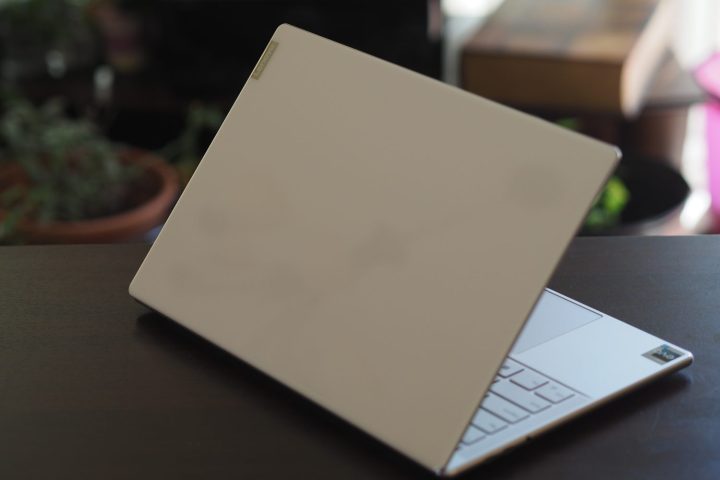
Your $2,070 buys a load of high-end components, including a 28-watt 14-core/20-thread Core i7-1280P, 32GB of LPDDR5
Accordingly, the Slim 9i performs exceptionally well. Across all our benchmarks, the laptop holds its own against several other 14-inch
| Geekbench (single / multi) |
Handbrake (seconds) |
Cinebench R23 (single / multi) |
PCMark 10 Complete |
|
| Lenovo Slim 9i (Core i7-1280P) |
Bal: 1,720 / 10,115 Perf: 1,726 / 11,074 |
Bal: 114 Perf: 95 |
Bal: 1,795 / 9,467 Perf: 1,824 / 11,301 |
5,442 |
| Dell XPS 13 Plus (Core i7-1280P) |
Bal: 1,316 / 8,207 Perf: N/A |
Bal: 127 Perf: 94 |
Bal: 1,311 / 6,308 Perf: 1,650 / 7,530 |
4,309 |
| Lenovo Yoga 9i 14 Gen 7 (Core i7-1260P) |
Bal: 1,717 / 9,231 Perf: 1,712 / 10,241 |
Bal: 130 Perf: 101 |
Bal: 1,626 / 7,210 Perf: 1,723 / 8,979 |
5,760 |
| Dell Inspiron 14 Plus (Core i7-12700H) |
Bal: 1,671 / 10,898 Perf: 1,644 / 10,196 |
Bal: 117 Perf: 89 |
Bal: 1,718 / 8,997 Perf: 1,774 / 11,035 |
5,854 |
| Lenovo ThinkPad X1 Carbon Gen 10 (Core i7-1260P) |
Bal: 1,531 / 8,209 Perf: 1,580 / 8,342 |
Bal: 133 Perf: 138 |
Bal: 1,538 / 6,993 Perf: 1,538 / 6,783 |
4,982 |
| Asus Zenbook S 13 OLED (Ryzen 7 6800U) |
Bal: 1,417 / 6,854 Perf: 1,404 / 7,223 |
Bal: 112 Perf: 111 |
Bal: 1,402 / 8,682 Perf: 1,409 / 8,860 |
5,647 |
The Slim 9i is more than fast enough for extremely demanding productivity workflows and can perform some creative tasks. It suffers in the latter from its integrated Intel Iris Xe graphics, but its performance is impressive for such a thin laptop.
The Lenovo tool for tuning the thermals for performance was relatively effective, and I’ve noted both balanced and performance modes here. The laptop throttled a bit, as do all thin and light
The battery life isn’t bad for a
Gaming is another story. While the Slim 9i did well enough given its integrated Intel Iris Xe graphics, scoring 1,894 in the 3DMark Time Spy test and hitting an average of 22 frames per second (fps) in Fortnite at 1200p and epic graphics, that’s not exactly impressive gaming performance. You’ll be able to run some modern titles at 1080p if you turn down the graphics, but not much more than that.
Solid performance is a premium quality, but so is battery life. The ultimate premium machines manage to balance both, and the Slim 9i comes close thanks to 75 watt-hours of battery capacity. It fell behind in our web browsing test and the PCMark 10 Applications battery test, but it did fine in our video test.
These aren’t bad results for a fast laptop with a
| Web browsing | Video | PCMark 10 Applications |
|
| Lenovo Slim 9i (Core i7-1280P) |
6 hours, 28 minutes | 12 hours, 36 minutes | 8 hours, 10 minutes |
| Dell XPS 13 Plus (Core i7-1280P) |
8 hours, 0 minutes | 9 hours, 20 minutes | N/A |
| Dell Inspiron 14 Plus (Core i7-12700H) |
7 hours, 3 minutes | 9 hours, 29 minutes | 8 hours, 34 minutes |
| HP Pavilion Plus 14 (Core i7-12700H) |
4 hours, 29 minutes | 7 hours, 29 minutes | 5 hours, 48 minutes |
| Lenovo ThinkPad X1 Carbon Gen 10 (Core i7-1260P) |
7 hours, 39 minutes | 14 hours, 34 minutes | 10 hours, 42 minutes |
| Lenovo Yoga 9i 14 Gen 7 (Core i7-1260P) |
9 hours, 10 minutes | 12 hours, 45 minutes | 8 hours, 32 minutes |
| Asus Zenbook S 13 OLED (Ryzen 7 6800U) |
8 hours, 4 minutes | 13 hours, 13 minutes | N/A |
Class-leading optics and audio

So far, we have a laptop with a bona fide premium design, legit premium performance, and decent battery life. The final box to check is the Slim 9i’s multimedia quality, which today goes beyond just the display and audio.
To begin with, given the importance of videoconferencing in today’s world of hybrid workers, we also need to consider its webcam. The Slim 9i sports a 1080p version, promising and delivering higher quality video quality, and there’s an electronic shutter switch to turn the webcam off for enhanced privacy.

Thanks to an infrared camera,
Those capabilities are nice to have, but if you’re spending $2,000 on a laptop, you’ll expect a high-quality display. The Slim 9i delivers that in spades, with a 16:10
| Brightness (nits) |
Contrast | sRGB gamut | AdobeRGB gamut | Accuracy DeltaE (lower is better) |
|
| Lenovo Slim 9i (OLED) |
389 | 27,050:1 | 100% | 95% | 0.89 |
| Lenovo ThinkPad X1 Carbon Gen 10 (IPS) |
411 | 1660:1 | 98% | 76% | 1.96 |
| HP Pavilion Plus 14 (OLED) |
398 | 27,830:1 | 100% | 95% | 0.78 |
| Lenovo IdeaPad Slim 7i Pro (IPS) |
369 | 1,340:1 | 100% | 80% | 1.65 |
| Lenovo IdeaPad Slim 7 Carbon (OLED) |
397 | 27,590:1 | 100% | 96% | 0.88 |
Finally, Lenovo didn’t incorporate the soundbar from the Yoga 9i Gen 7, but it did build in four speakers, two downward-firing and two upward-firing. Tuned by Bowers & Wilkins, the audio system provided plenty of volume with clear mids and highs and a touch of bass.
It’s one of the better speaker setups I’ve reviewed in a 14-inch laptop, and you won’t often feel the need for a pair of headphones.
You can get a good laptop for less, but…

Sure, the Lenovo Slim 9i is expensive. But, it provides a premium build that’s second to none, with an aesthetic that’s cohesive and gorgeous, and its performance is class-leading. The laptop will meet the most demanding productivity user’s needs and can serve as a low-end workstation for creators.
Battery life isn’t the best, and the keyboard is too shallow, but overall, the Slim 9i lives up to its price. It’s among the best 14-inch clamshell
Editors' Recommendations
- Meta Quest Pro vs. Quest 2: a clear choice for VR gaming
- The best HP laptops
- USB-C charging laptops: Here’s what you need to know
- The best tablets in 2023: top 9 picks you should buy
- Best laptop deals: Save on Apple, Dell, HP and Lenovo







