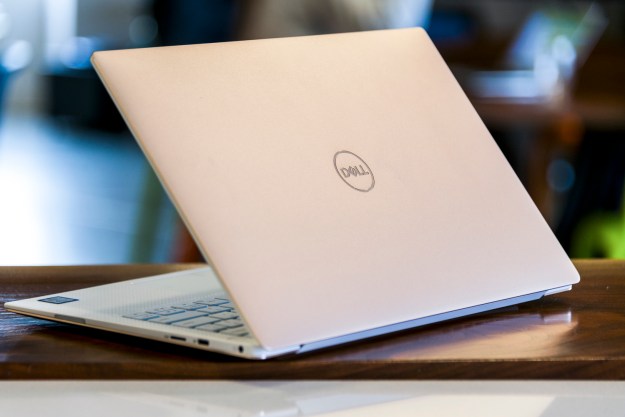Two new detachable tablet 2-in-1s hit the market recently, entering a space that’s been dominated by Microsoft’s Surface Pro for years. Lenovo has its new IdeaPad Duet 5i and Dell offers the XPS 13 2-in-1, the latter of which has morphed from a 360-degree convertible.
The Lenovo competes primarily on price while looking a lot like Microsoft’s tablet, while Dell’s model takes a different design path and costs a bit more. Which is the better tablet for you?
Specs and configurations
| Lenovo IdeaPad Duet 5i | Dell XPS 13 2-in-1 | |
| Dimensions | 11.35 inches x 7.49 inches x 0.37 inches | 11.5 inches x 7.9 inches x 0.29 inches |
| Weight | 1.85 pounds | 1.23 pounds |
| Processor | Up to Core i7-1255U | Intel Core i5-1230U Intel Core i7-1250U |
| Graphics | Up to Intel Iris Xe | Intel Iris Xe |
| RAM | Up to 16GB LPDDR4x | 8GB or 16GB LPDDR4x |
| Display | 12.4-inch 16:10 2.5K (2560 x 1600) IPS | 13-inch 3:2 2.8K (2,880 x 1,920) IPS |
| Storage | Up to 512GB PCIe SSD | 512GB or 1TB PCIe SSD |
| Touch | Yes | Yes |
| Ports | 2 x USB-C 3.2 Gen 1 1 x 3.5mm audio jack |
2 x USB-C with Thunderbolt 4 1 x USB-C to USB-A adapter 1 x USB-C to 3.5mm audio jack adapter 1 x nano SIM (optional) |
| Wireless | Wi-Fi 6E and Bluetooth 5.1 | Wi-Fi 6E and Bluetooth 5.1 Optional 5GB WWAN |
| Webcam | 5MP front-facing with IR camera for Windows 11 Hello 5MP rear-facing |
1080p with infrared camera for Windows 11 Hell0 2160p rear-facing |
| Operating system | Windows 11 | Windows 11 |
| Battery | 50 watt-hours | 49.5 watt-hour |
| Price | $790+ | $1,000 |
| Rating | 3.5 out of 5 | 3.5 out of 5 |
There’s just one configuration of the IdeaPad Duet 5i, a $790 model with a Core i3-1215U CPU, 8GB of RAM, and a 128GB SSD. The keyboard folio is included, but the $30 pen is not. That compares to the XPS 13 2-in-1 that starts at $1,000 with a Core i5-1230U, 8GB of RAM, and a 512GB SSD, and without the $100 keyboard folio or pen. At the high end, you’ll spend $1,449 for a Core i7-1250U, 16GB of
The IdeaPad Duet 5i is less expensive, but it also uses lower-end components. You’ll spend more for the XPS 13 2-in-1, but get faster parts, more RAM, and more storage.
Design
- 1. Lenovo IdeaPad Duet 5i
- 2. Dell XPS 13 2-in-1
Both tablets are typical slates, with the IdeaPad Duet 5i being slightly more rounded at the corners. Lenovo offers two colors, Storm Grey and Stone Blue, while the Dell comes in Sky and Slate. Both designs are simple, with little to differentiate them aesthetically.
The same goes for build quality, with both manufactured from aluminum and the XPS 13 2-in-1 featuring an all-glass back. They’re both solid designs, although the IdeaPad Duet 5i has one distinct feature — a kickstand that’s centered in the rear of the tablet and props it up at a wide range of angles. It’s like the Microsoft Surface Pro 9 in this respect. The XPS 13 2-in-1 relies on its detachable folio keyboard for a kickstand, and offers just three magnetically secured angles.
The IdeaPad Duet 5i includes a detachable keyboard, and it has a comfortable feel, with sufficient key spacing and light, snappy switches. The included touchpad is small but functional. The XPS 13 2-in-1’s keyboard is a $100 add-on that includes an active pen (a $30 option with the Lenovo), and it has an edge-to-edge design that’s similar to the XPS 13 Plus. It’s also comfortable for long typing sessions, and its touchpad is similarly sized and functional. Both keyboards suffer the same flaw, specifically that they lay flat and can’t be propped up as is the case with Microsoft’s Type Cover.
Both tablets are limited to USB-C with Thunderbolt 4 ports, but the IdeaPad Duet 5i includes a 3.5mm audio jack that the XPS 13 2-in-1 excludes. Dell does include USB-C to USB-A and USB-C to 3.5mm audio dongles. Both have Wi-Fi 6E and Bluetooth 5.1, while Dell includes optional 5G WWAN connectivity.
Finally, the IdeaPad Duet 5i has 5MP front- and rear-facing webcams, while the XPS 13 2-in-1 has a 1080p front camera and 2160p rear camera. Both devices provide excellent image quality for videoconferencing.
Performance

The Core i3-1215U in the IdeaPad Duet 5i that we tested is a 15-watt 12th-gen processor with just six cores (two Performance and four Efficient) and eight threads. It’s the lowest-end CPU we’ve tested in that lineup, although it has a higher base power than the 9-watt Core i5-1230U in the XPS 13 2-in-1. That CPU has 10 cores, though, with two Performance and eight Efficient cores, plus 12 threads.
Even so, the Lenovo closely matched the Dell in Geekbench 5, beat it in Cinebench R23, and fell significantly behind only in our Handbrake test that encodes a 420MB video as H.265. The two laptops achieved almost identical scores in the PCMark 10 Complete benchmark. Ultimately, these tablets are both capable of handling the same kinds of productivity tasks, and neither is great for creativity.
| Lenovo IdeaPad Duet 5i (Core i3-1215U) |
Dell XPS 13 2-in-1 (Core i5-1230U) |
|
| Geekbench 5 (single / multi) |
Bal: 1,513 / 5,676 Perf: 1,515 / 5,970 |
Bal: 1,435 / 6,099 Perf: 1,572 / 7,028 |
| Handbrake (seconds) |
Bal: 251 Perf: 181 |
Bal: 139 Perf: 144 |
| Cinebench R23 (single / multi) |
Bal: 1,488 / 4,087 Perf: 1,582 / 4,842 |
Bal: 1,064 / 3,032 Perf: 1,065 / 3,009 |
| PCMark 10 Complete (higher is better) |
4,578 | 4,535 |
Display

Both tablets offer sharp IPS displays in taller formats, with the XPS 13 2-in-1 enjoying the 3:2 aspect ratio that’s closer to a physical sheet of paper than the IdeaPad Duet 5i’s 16:10. But the IdeaPad had a much brighter display with wider colors. Both had excellent contrast for IPS displays, and the IdeaPad’s one weakness was its poor color accuracy, which is a strength of the XPS 13 2-in-1.
Both tablets are great for productivity work, though, as long as you’re not worried about proofing photos or videos on the Lenovo.
| Lenovo IdeaPad Due 5i (IPS) |
Dell XPS 13 2-in-1 (IPS) |
|
| Brightness (nits) |
605 | 480 |
| AdobeRGB gamut | 90% | 78% |
| sRGB gamut | 100% | 99% |
| Accuracy (DeltaE, lower is better) |
2.99 | 0.8 |
| Contrast ratio | 1,670:1 | 1,840:1 |
Portability

These are two thin and light slates, but the XPS 13 2-in-1 is thinner and lighter at 0.29 inches and 1.23 pounds compared to 0.37 inches and 1.85 pounds for the IdeaPad. Add on their folio keyboards, though, and they both approach clamshell laptops in terms of weight and thickness. They’re easy enough to carry around, though.
Battery life was in the IdeaPad Duet 5i’s favor.. Both tablets had around 50 watt-hours of battery at their disposal, but the Lenovo lasted significantly longer in our battery tests. Neither is likely to get through a full day’s work on a single charge, but you’ll be pulling out your Dell charger much sooner.
| Lenovo IdeaPad Duet 5i (Core i3-1215U) |
Dell XPS 13 2-in-1 (Core i5-1230U) |
|
| Web browsing | 7 hours, 55 minutes | 5 hours, 55 minutes |
| Video | 10 hours, 42 minutes | 8 hours, 25 minutes |
The XPS 13 2-in-1 has more headroom, but the IdeaPad Duet 5i wins on price
If you’re looking for a device to augment a primary desktop or more traditional laptop, then you’ll love the IdeaPad Duet 5i’s price. It’s an affordable tablet with just enough power and battery life to be a meaningful addition to your computing stable.
The XPS 13 2-in-1, though, can be configured with more RAM and storage, the latter of which is a weakness with the IdeaPad, and provides for greater computing headroom. But you’ll pay for the privilege.
Editors' Recommendations
- Laptop Deals Under $500: Save on HP, Lenovo, and Dell today
- Perfect for browsing and school, this Lenovo laptop is $235 today
- Lenovo’s version of the Microsoft Surface Pro 9 is $260 off
- The best desktop computers for 2023: Dell, HP, Apple, and more
- The best tablets in 2023: top 9 picks you should buy